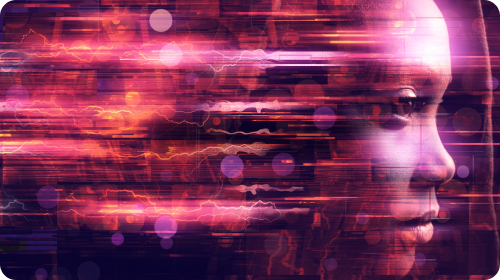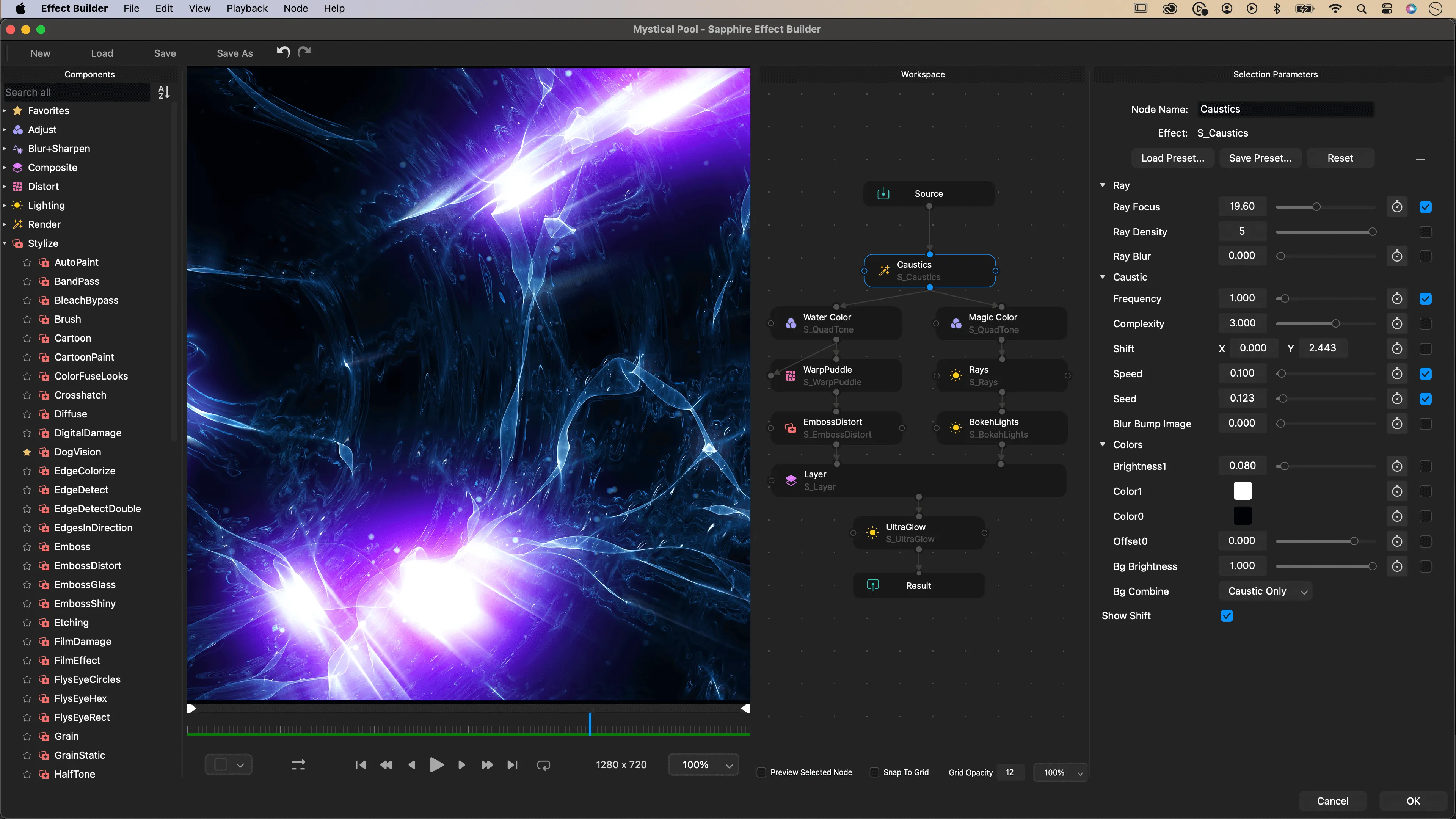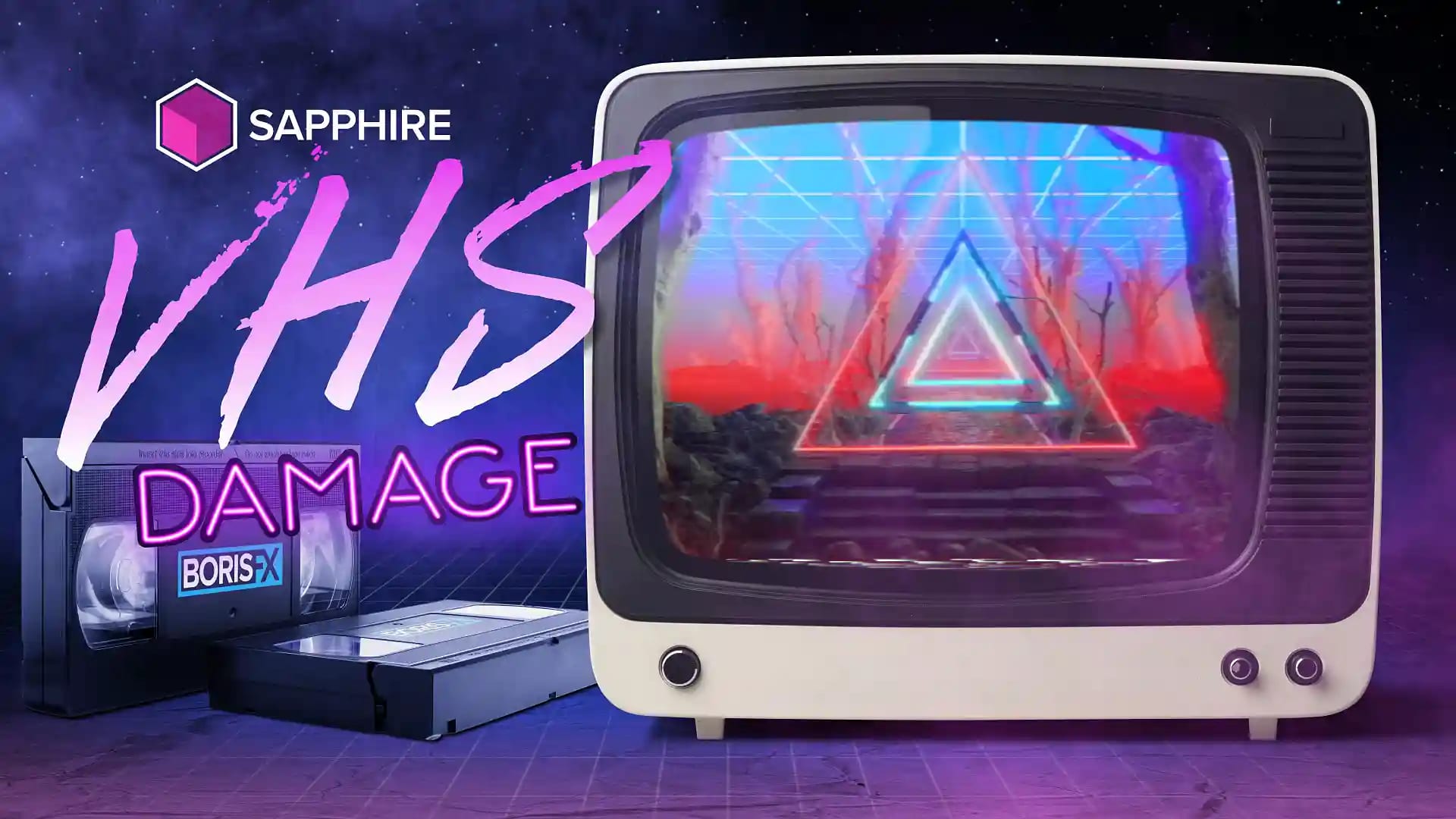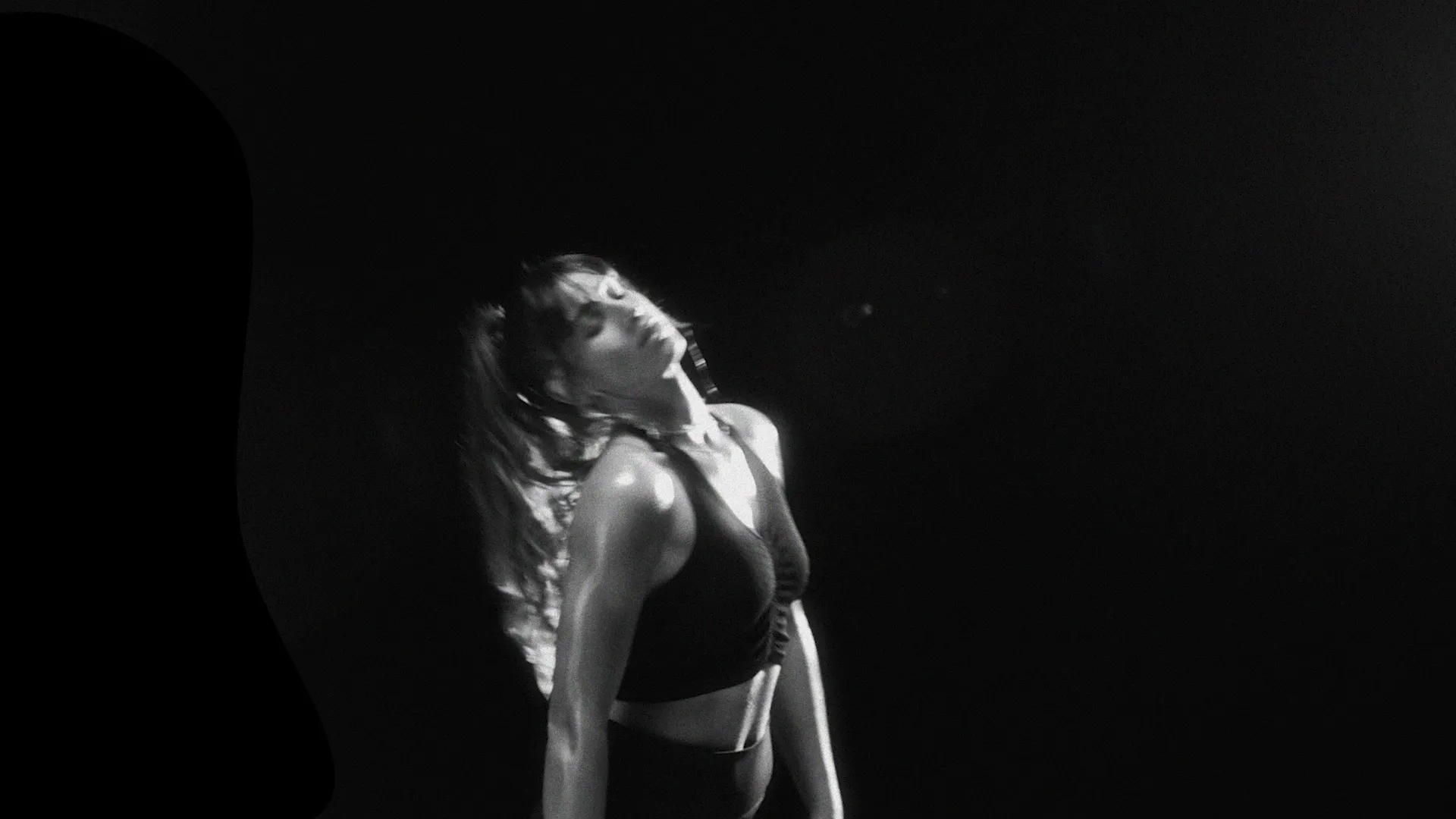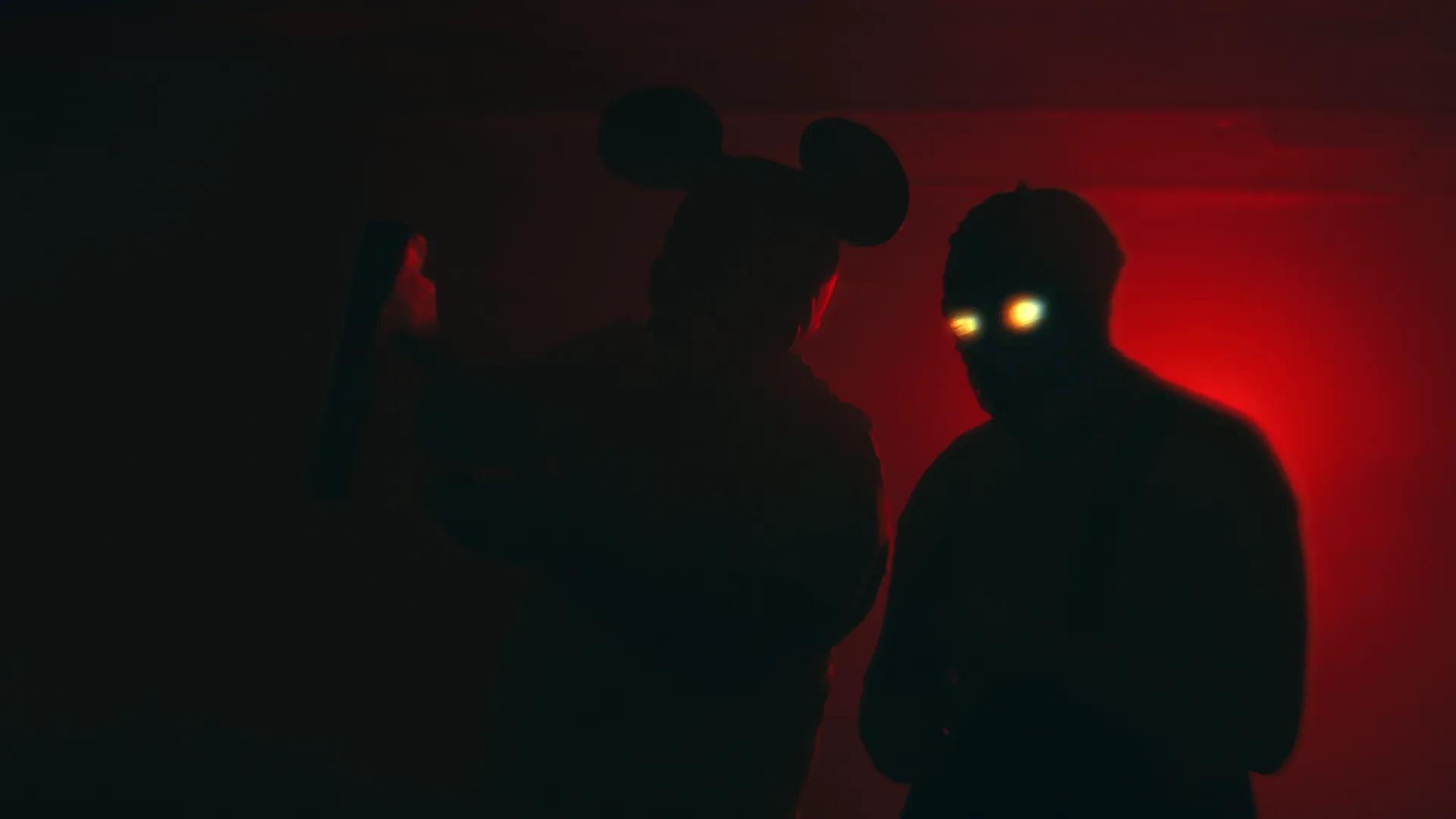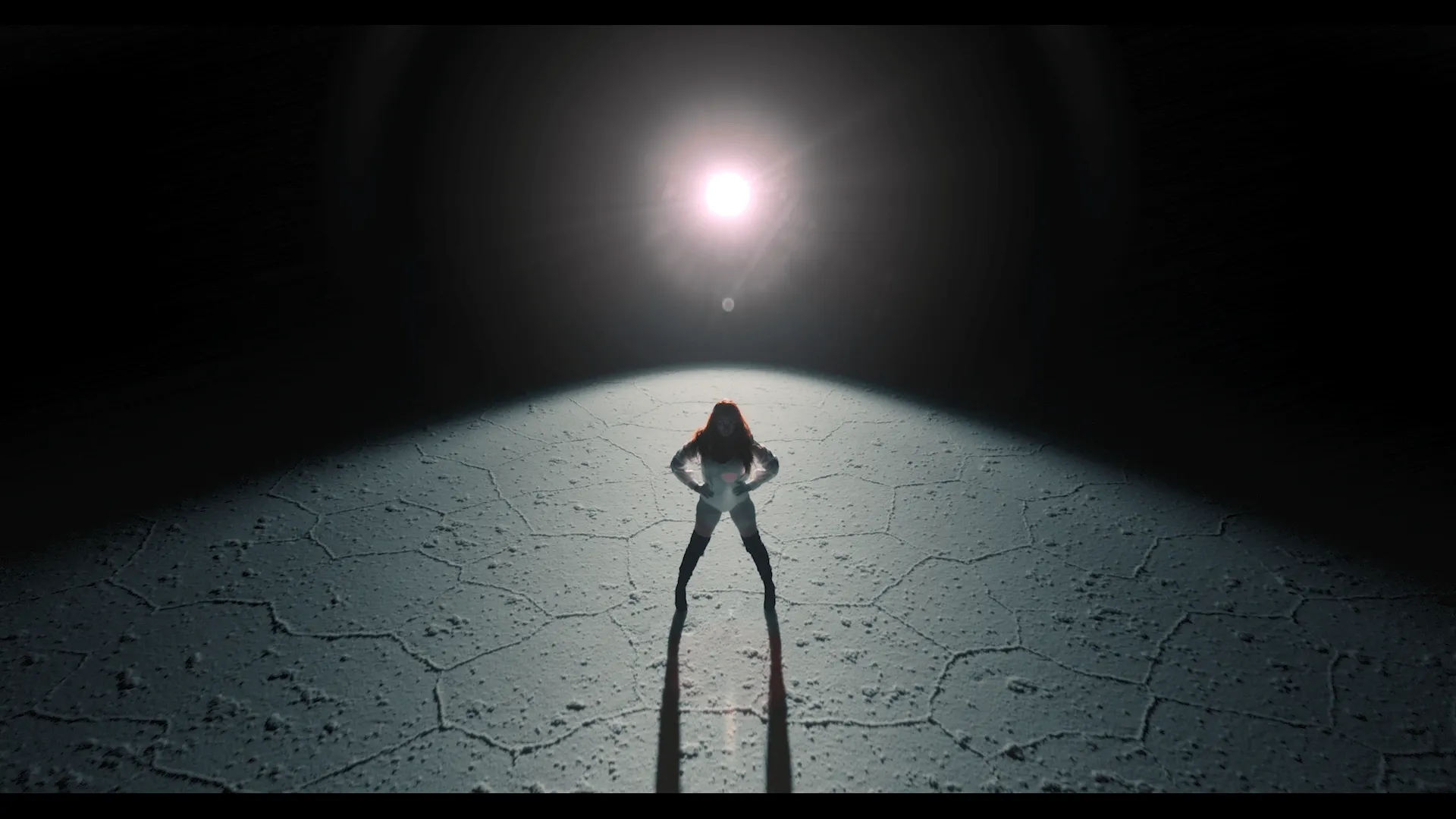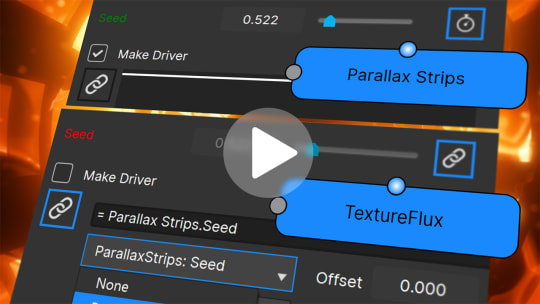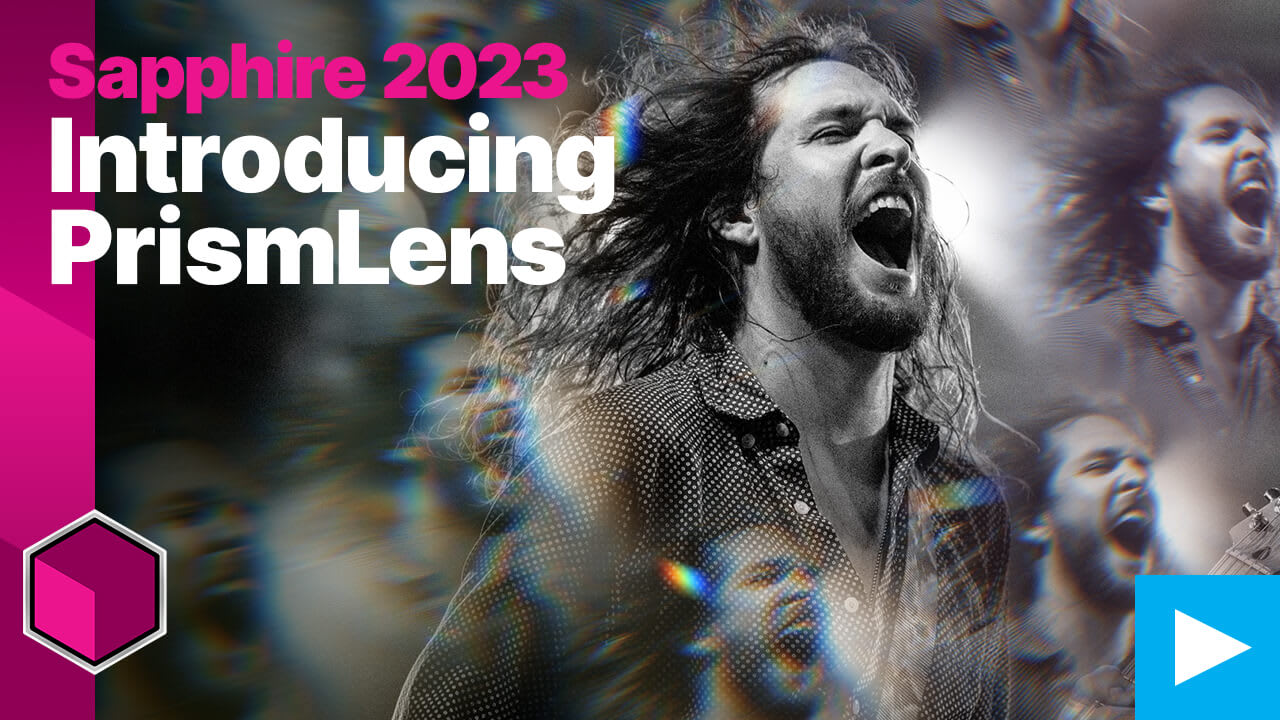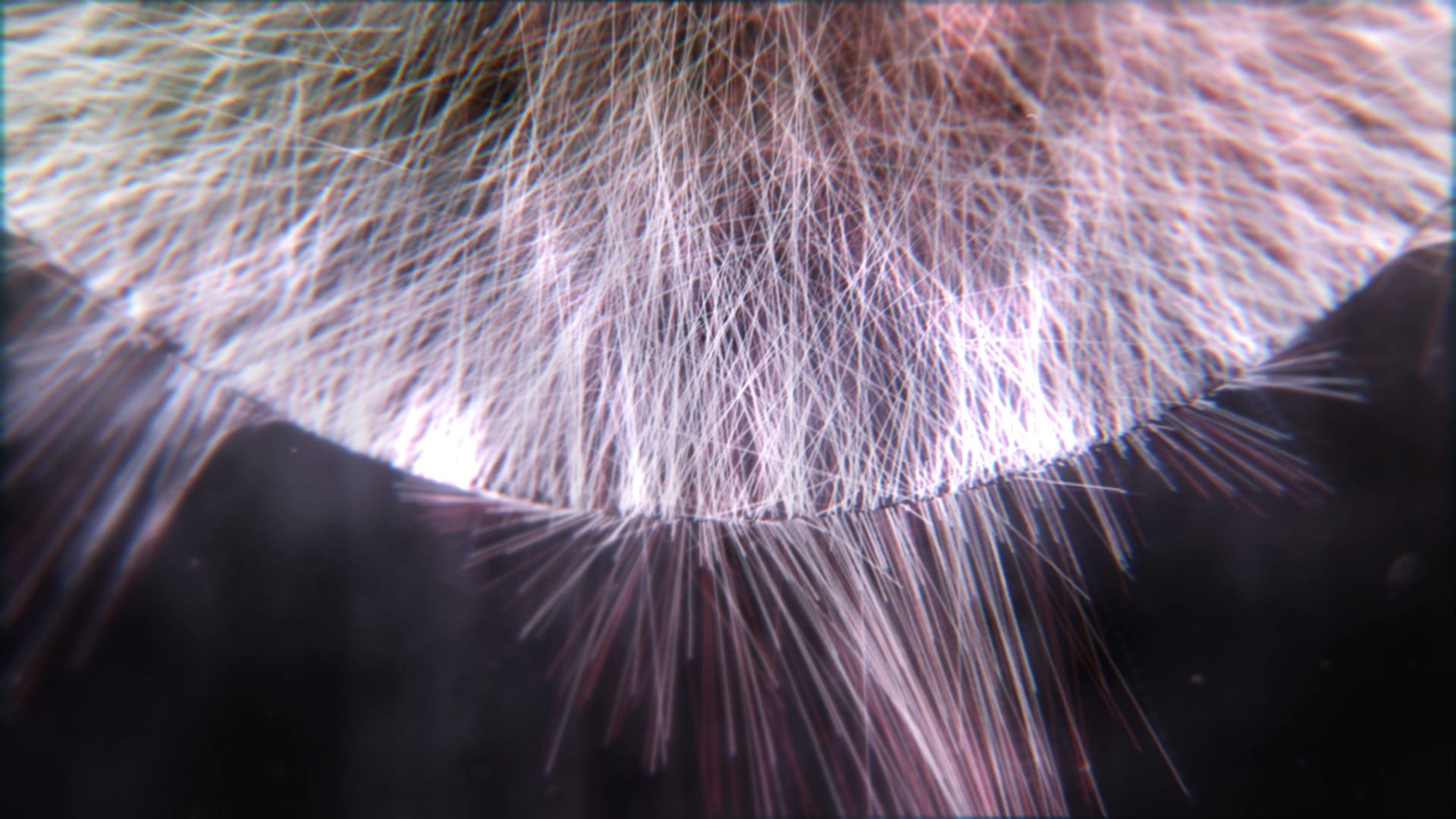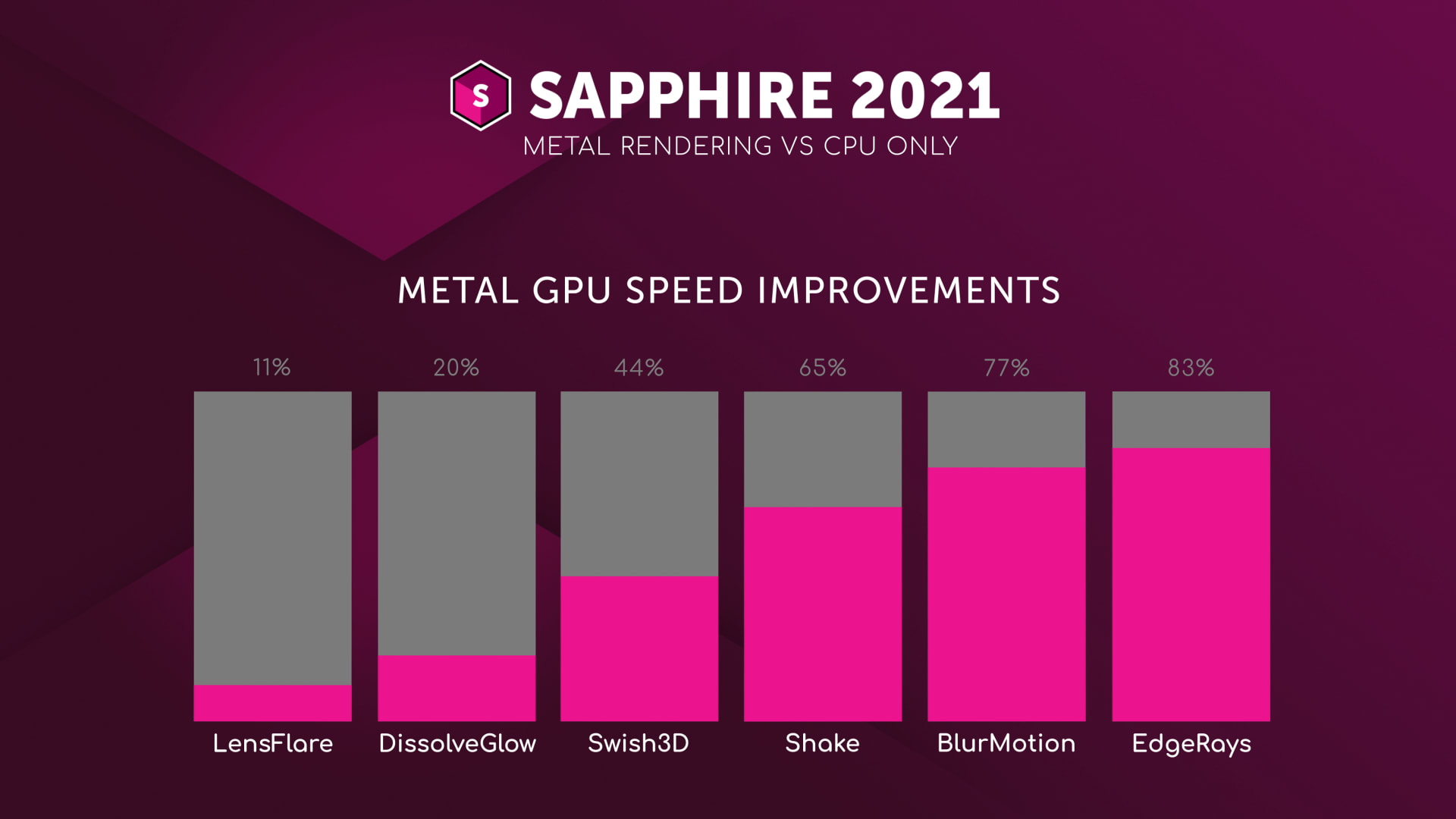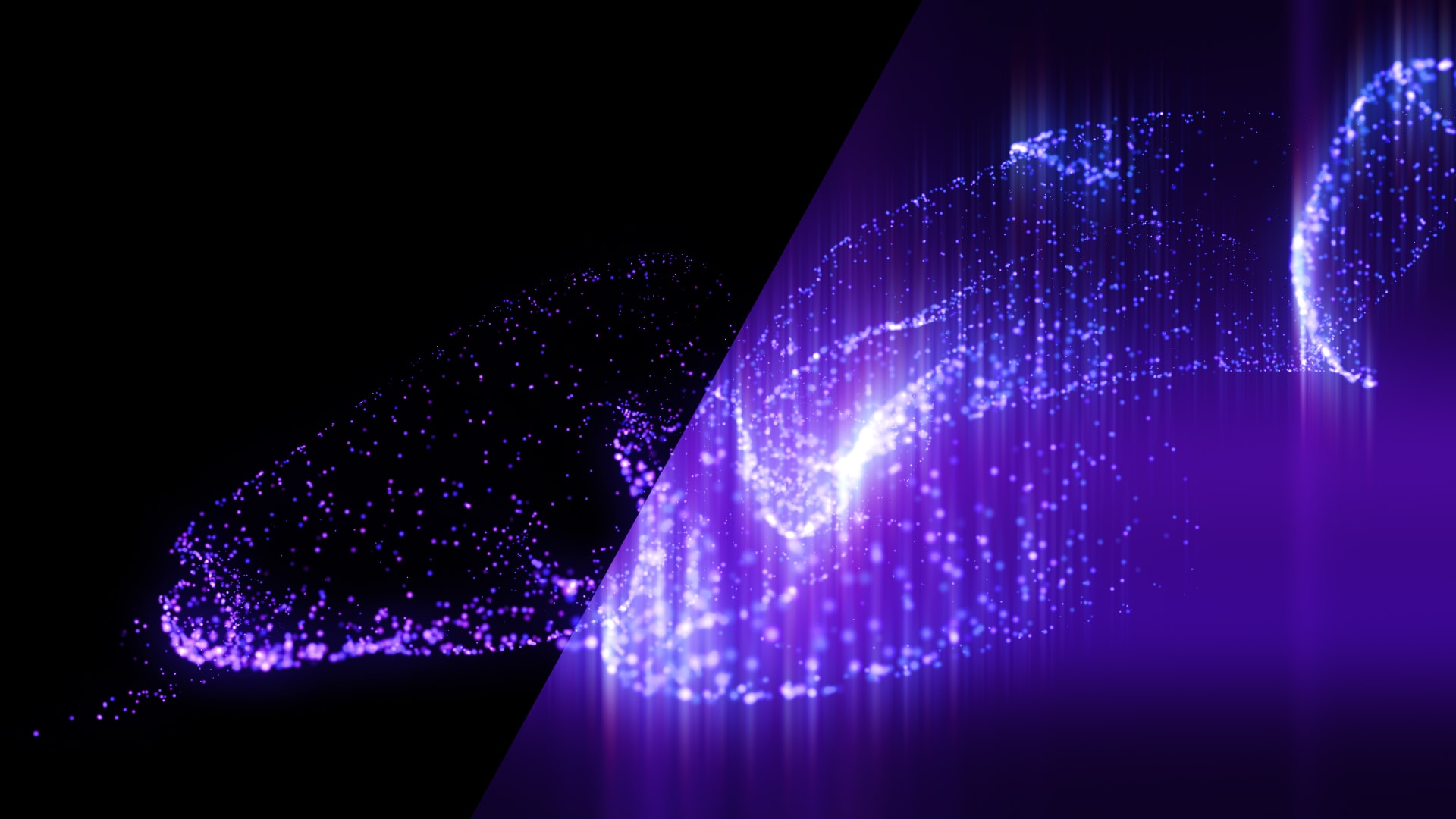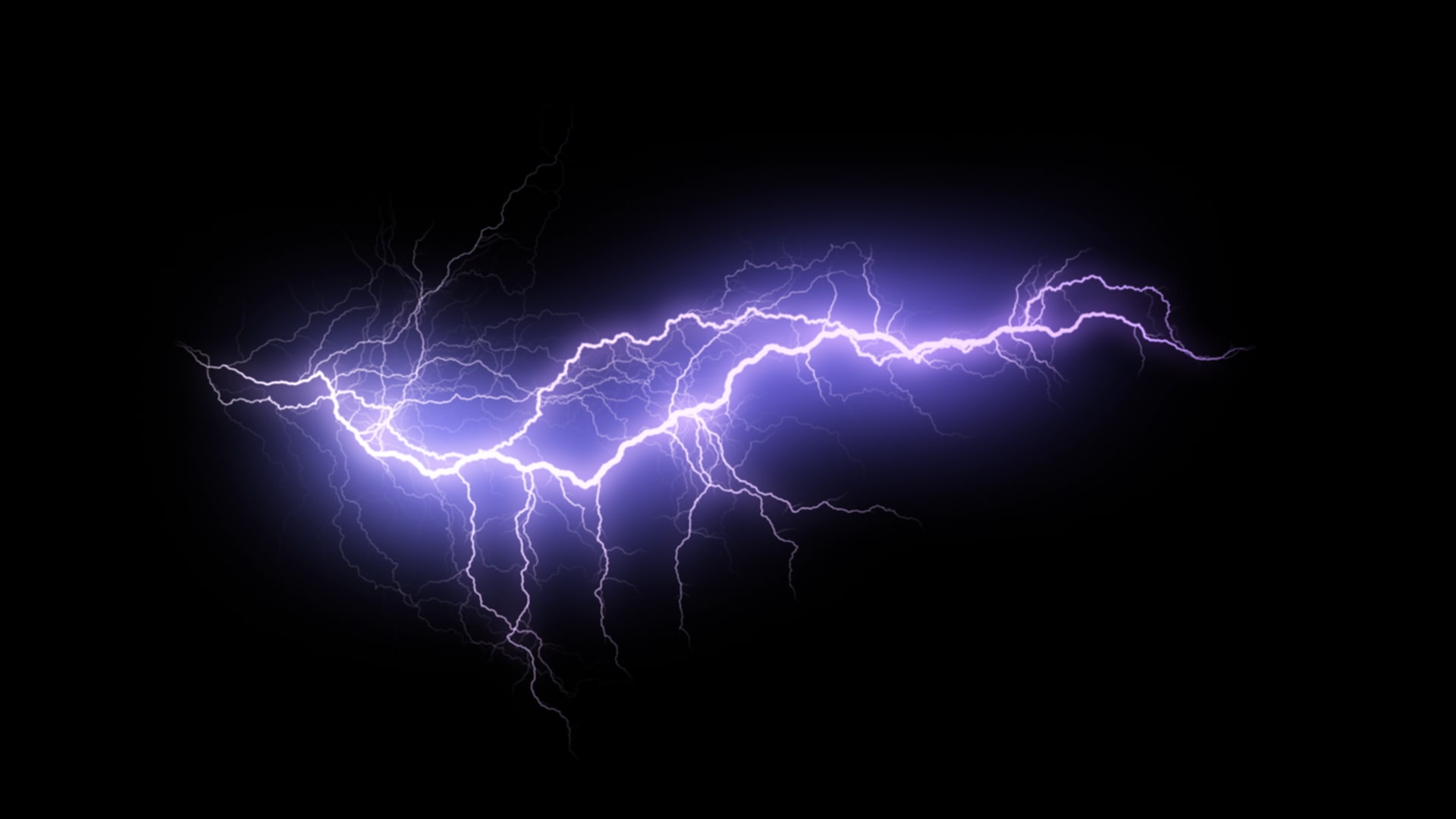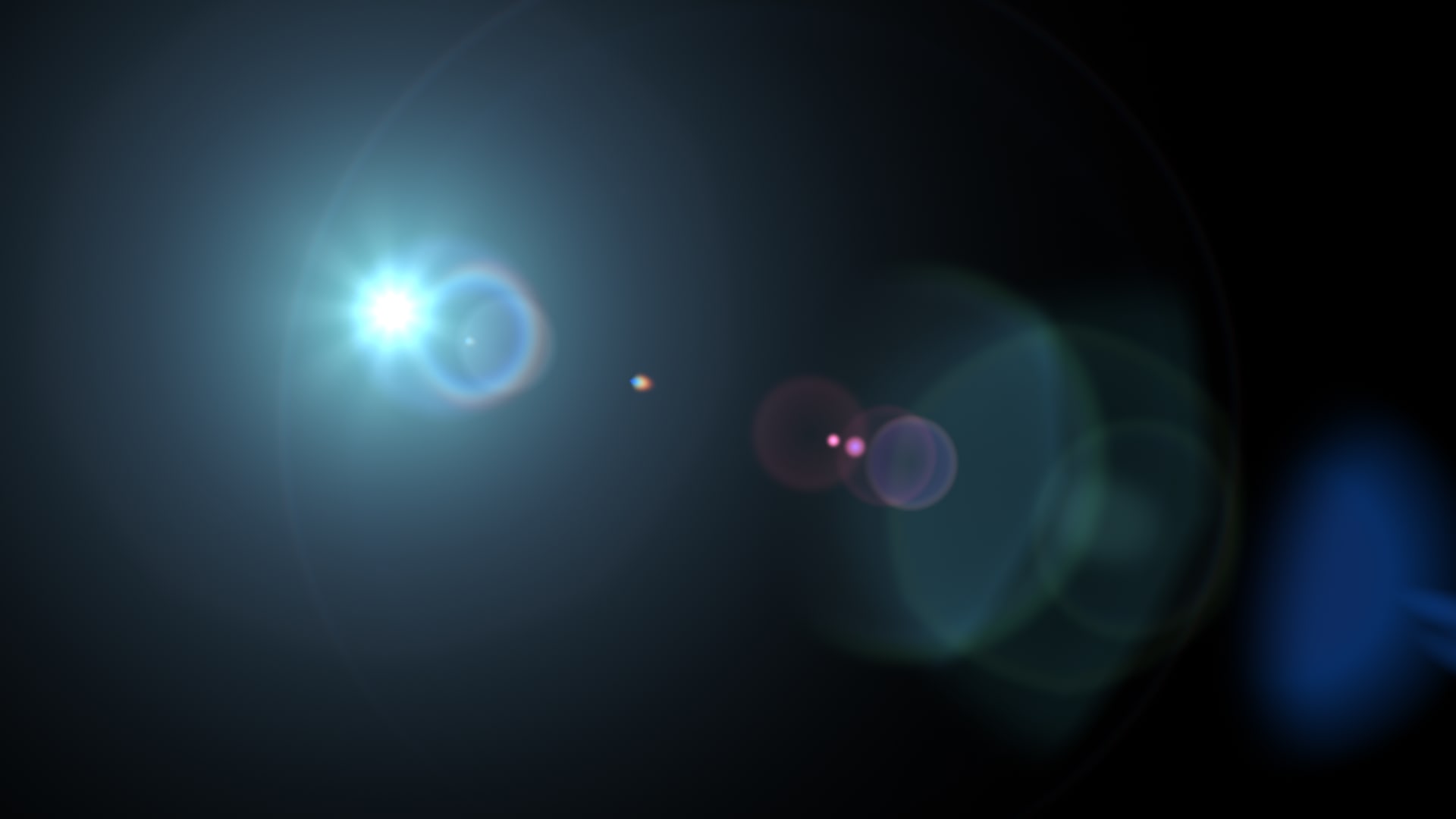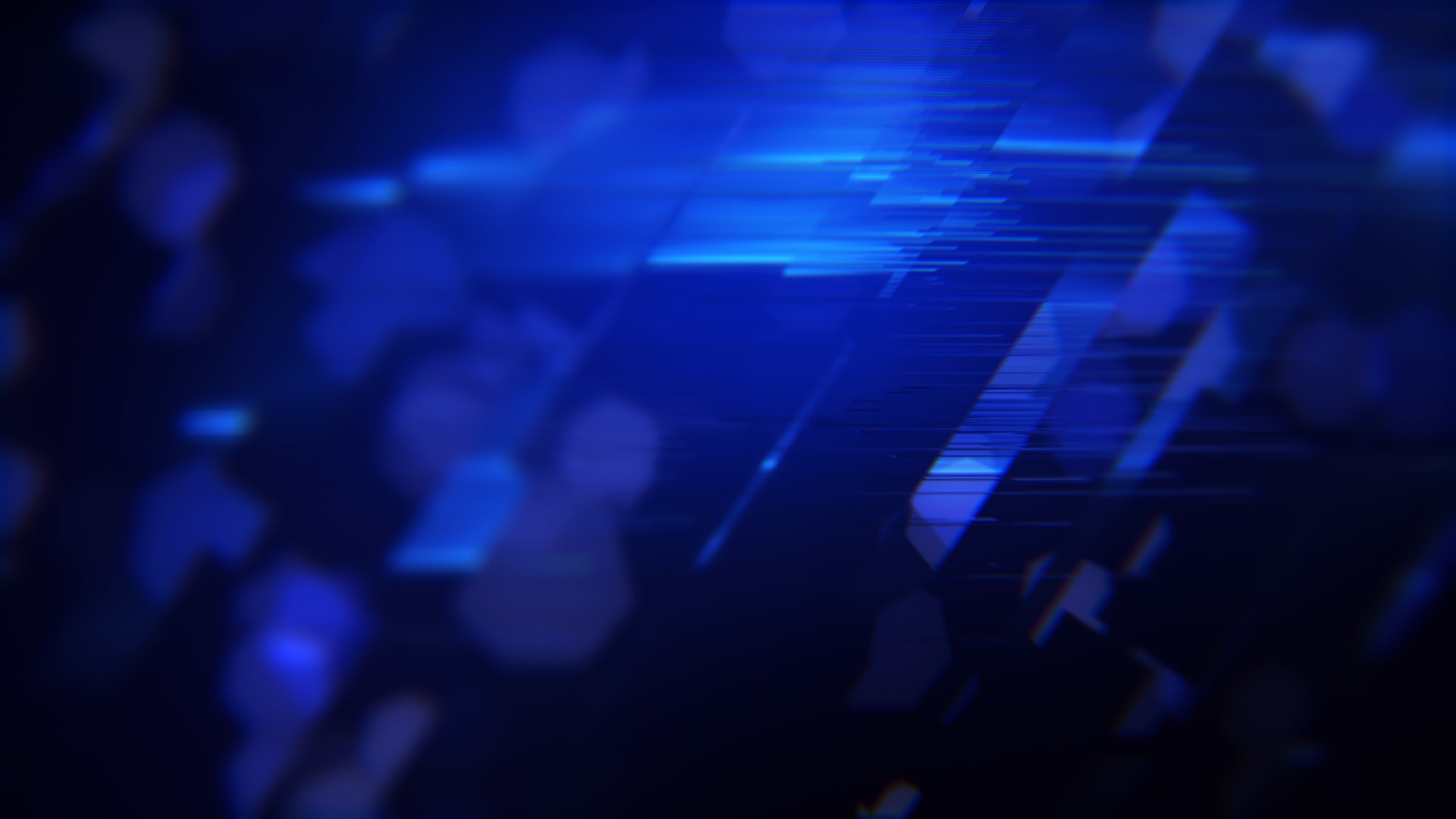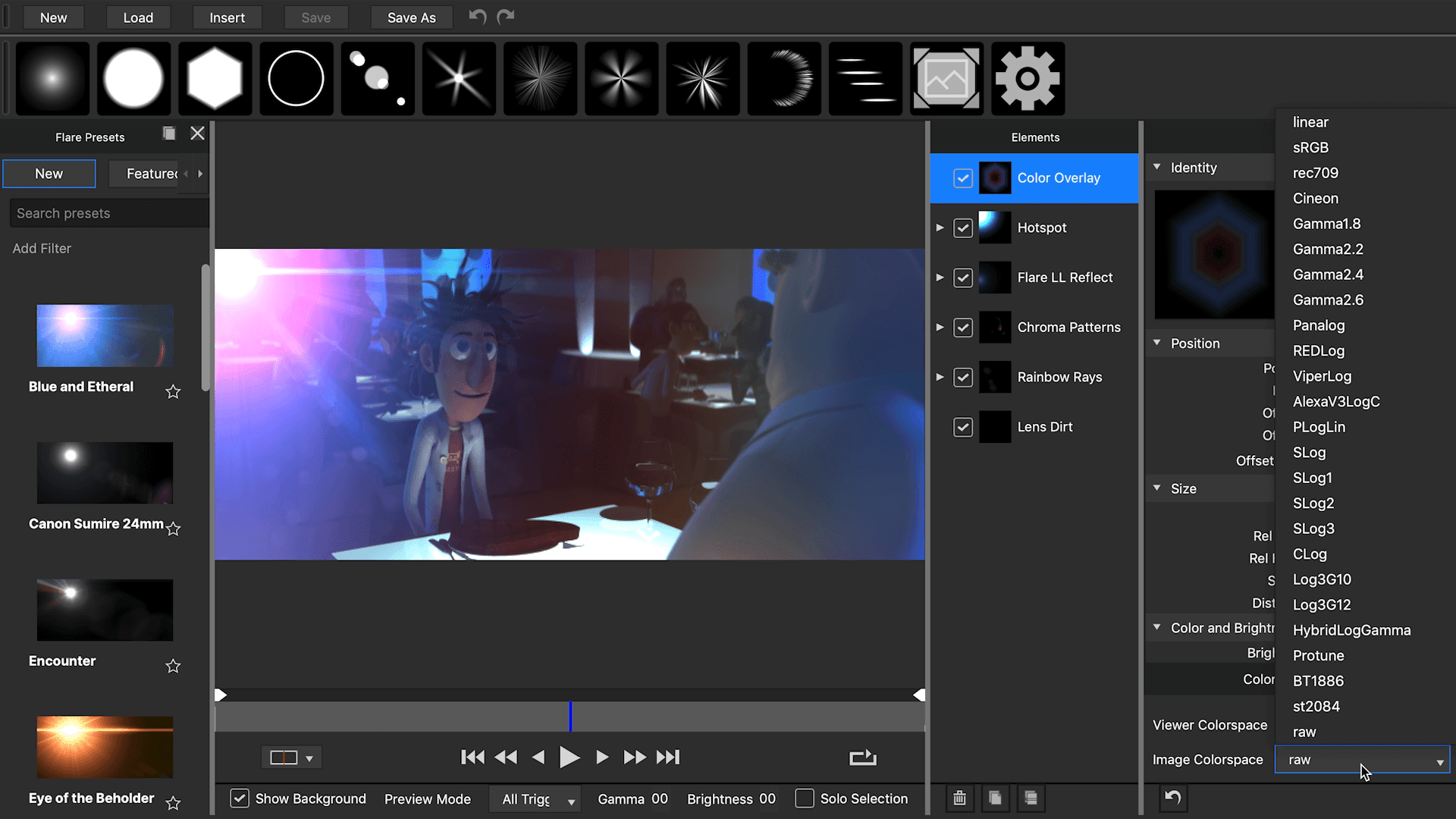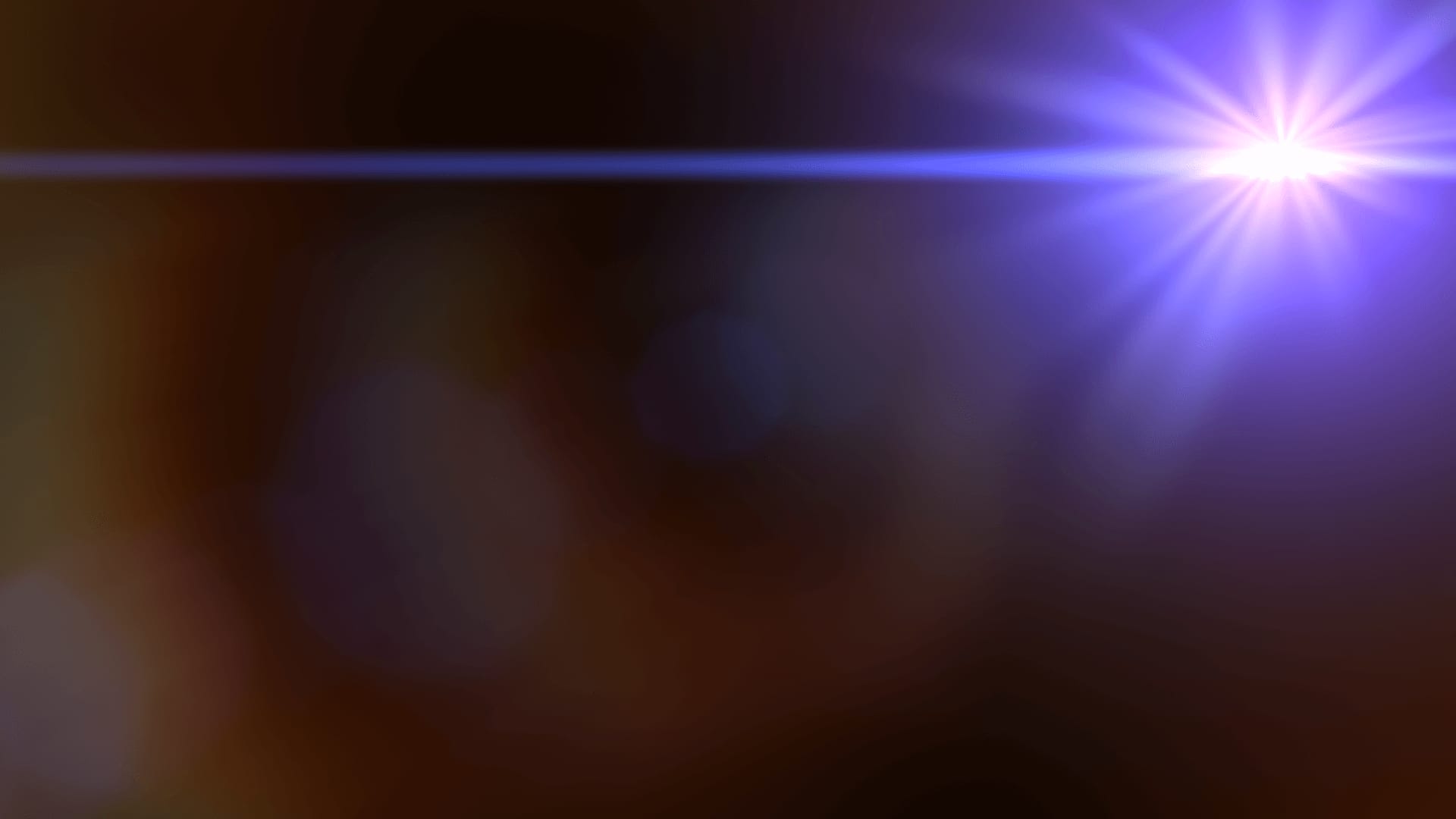It’s always about the effects
Light & Flares
Lens flares, rays, glows, glints, bokeh effects, streaks, light leaks, flashbulbs, and more.
Blur & Distort
Camera shakes, rack defocuses, lens whacking, z-blurs, edge aware blurs, beauty effects, and more.
Render & Composite
Zaps, textures, caustics, starfields, gradients, sparkles, grunges, auroras, and more.
Stylize
Film effects, glitches, pixel sorts, vignettes, film grains, retro TV and film looks, kaleidos, auto-paints, and more.
Transition & Time
Many custom dissolves and wipes, film rolls, hyper pulls, swish pans, feedback effects, time averaging, trails, and more.
Do virtually anything
Endless possibilities!
Effects showcase
Trusted by the industry’s best
Quarterbacking Sports Promos with Sapphire
Artist C.M. De La Vega shares his motion graphics/VFX playbook in After Effects.
Plug in to your favorite host
Work in your preferred OS
macOS
Windows
Linux
System requirements
- Adobe After Effects
- Adobe Photoshop
- Autodesk Flame (OFX)
- Blackmagic DaVinci Resolve (OFX)
- VEGAS Pro (OFX)
- Adobe Premiere Pro
- Avid Media Composer
- The Foundry’s Nuke (OFX)
- Blackmagic Fusion Studio (OFX)
OS Requirements
- Catalina 10.15 or higher
- ML-based tracking and masking tools in the integrated Mocha require macOS Monterey 12.0 or higher.
Processor (CPU)
- Apple M-series or Intel processors
System Memory (RAM)
- 8 GB minimum, 16+ GB preferred
Graphics Processor Unit (GPU)
- Native support for all Apple silicon integrated GPUs
- [Click here for more information on supported cards and drivers.]
Disk
- High-speed disk array or SSD storage

OS Requirements
- Windows 10 and Windows 11
Processor (CPU)
- 64-bit Intel or AMD CPU with four or more cores
System Memory (RAM)
- 8 GB minimum, 16+ GB preferred
Graphics Processor Unit(GPU)
- Supported NVIDIA GPUs: Ampere, Ada Lovelace, Hopper, and Blackwell series
- Supported AMD GPUs: Radeon™ PRO W6000 and W7000 series, and Ryzen™ AI Max PRO series
- [Click here for more information on supported cards and drivers.]
Disk
- High-speed disk array or SSD storage
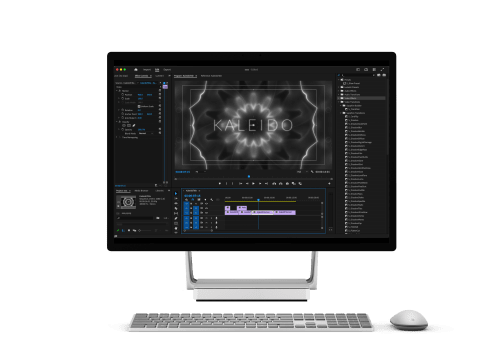
Operating System
- Red Hat Enterprise Linux 7-9, or a compatible Linux distribution such as Rocky Linux
Processor (CPU)
- 64-bit Intel or AMD CPU with four or more cores
System Memory (RAM)
- 8 GB minimum, 16+ GB preferred
Graphics Processor (GPU)
- Supported NVIDIA GPUs: Ampere, Ada Lovelace, Hopper, and Blackwell series
- [Click here for more information on supported cards and drivers.]
Disk
- High-speed disk array or SSD storage

New for 2025
AI-Powered Effect Tracking & Masking
Isolate any effect in seconds with AI-powered tracking and maskingRedesigned User Interface
A fresh new look for SapphireSapphire VHS Damage
Bring the raw, imperfect charm of VHS to your footageSapphire Dissolve Light Leaks
Add cinematic quality transitions to any cut with smooth, colorful light bursts and flaresPro Lens Flare Pack
Includes 8 stunning flares designed by VFX artistsGPU Acceleration for AMD GPUs
Faster renders for Windows users with AMD GPUs
AI-Powered Effect Tracking & Masking
A Fresh, Modern UI
Sapphire VHS Damage
Create the iconic look of VHS with unmatched authenticity. Embrace the low-fi, analog vibe with customizable modules that replicate everything from tracking errors and color shifts to downsampling and subtle tape wobble. VHS Damage allows you to craft a unique look by enabling only the effects you want. It’s completely module and procedural — no overlays, just pure VHS charm. Use it for everything from subtle nostalgia to a heavily damaged, retro aesthetic.
Modular Damage Controls
Downsampling and Interlacing
Customizable Color Artifacts
New Pro Lens Flares
GPU Acceleration for AMD
Sapphire Dissolve Light Leaks
Transition between any scene with the organic beauty of light leaks. Inspired by natural light phenomena, this effect creates smooth, colorful bursts and flares that shift and fade, adding an ethereal, cinematic quality to any cut. Perfect for everything from retro vibes to high-energy sequences.
Sapphire PixelMosh
Glitch your art with beautifully precise imperfections using the new Sapphire PixelMosh plugin. Smear and drag pixels from one group of frames to another. Add bursting blobs of color that bloom and pulsate or digital decay with corrupted, stuck frames. Combines seamlessly with other Sapphire damage effects inside S_Effect and S_Transition.
Sapphire Dust
Breathe life into every frame with the new Sapphire Dust Effect. S_Dust is blazing-fast, replicates the look of a simple particle simulation without the complexity, and includes rich, user-friendly controls.
It’s perfect for adding a touch of photorealism to CG renders, creating a cinematic atmosphere, and enhancing motion graphics. Set the mood with a few shimmering specks or unleash a turbulent sandstorm.
Create more stunning results by pairing it with other classic Sapphire effects inside S_Effect and S_Transition.
Sapphire PrismLens
Created to replicate shooting through a physical prism, S_PrismLens reflects and refracts light to create cinematic and dreamy looks. It’s packed with a feature rich parameter set that allows editors and artists unparalleled freedom and control to create single, linear, and circular reflections. Great for music videos, travelogues, cinematic opens, social media, or even stills — anywhere you wish to create stunning images.
Sapphire UltraGrain
Created for the modern VFX artist, editor, and colorist. S_UltraGrain accurately recreates the qualities and aesthetics of film and camera grain with the needed flexibility of a digital toolset. S_UltraGrain makes the art of grain management completely natural and blazing fast thanks to native CUDA and Metal GPU-acceleration.
Previous releases
Performance Upgrades

New and Improved Sapphire Lens Flares
Sapphire’s award-winning Lens Flare, renowned across the film & TV industry for gorgeous and natural looking results, now includes 5 more reasons to love it with the addition of new and improved flares for Sapphire 2024.5. Use the integrated Academy Award-winning Mocha technology to do fast and accurate motion tracking directly in the plugin. Perfect flares, wherever you need them.
Sapphire PixelMosh
Glitch your art with beautifully precise imperfections using the new Sapphire PixelMosh plugin. Smear and drag pixels from one group of frames to another. Add bursting blobs of color that bloom and pulsate or digital decay with corrupted, stuck frames. Combines seamlessly with other Sapphire damage effects inside S_Effect and S_Transition.
Sapphire Dust
Breathe life into every frame with the new Sapphire Dust Effect. S_Dust is blazing-fast, replicates the look of a simple particle simulation without the complexity, and includes rich, user-friendly controls.
It’s perfect for adding a touch of photorealism to CG renders, creating a cinematic atmosphere, and enhancing motion graphics. Set the mood with a few shimmering specks or unleash a turbulent sandstorm.
Create more stunning results by pairing it with other classic Sapphire effects inside S_Effect and S_Transition.
Improved Time Effects
Every effect in the Sapphire Time category is re-engineered with better behavior and refined functionality. The collection features 30 effects focused on time manipulation. Each effect now renders quickly and accurately, and you can now use them within S_Effect and S_Transition.
New for 2023.5
- Improved Effect! New Parameter Linking in Sapphire Builder allows you to create interactions between values and even different effects.
- Improved Functionality! New Quick Access and Favorites menus in Builder create faster and more streamlined workflows.
- Improved Functionality! Customize any parameter in Builder with a unique name.
- New and Improved Presets! Builder ships with 25+ new presets and more than 130 updated and improved presets.
- New Flares! Includes 12 updated Sapphire Lens Flares.
Parameter Linking in Builder
The new parameter linking feature in S_Effect and S_Transition allows editors and artists to create dynamic and complex effects by connecting parameters and values across different Sapphire effects. Users can set a "driver" parameter and then link other parameters to it, including adding offsets and multipliers.
Parameter linking gives users control over an entire effect's animation with a single slider. This makes it easier to create advanced animations and effects without having to manually adjust multiple parameters!
Quick Access and Favorites
The new Quick Access feature provides users with a fast option to find and add effects to Builder. Simply add effects directly into the node graph with just a few clicks rather than navigating Sapphire’s expansive list of effects. Users can also star frequently used effects and add them to the new Favorites category, making them easily accessible.
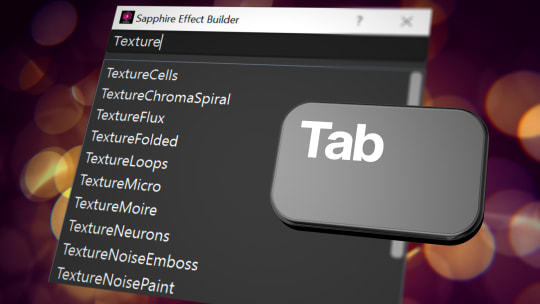
Custom Parameter Naming
The 2023.5 update to Sapphire introduces a highly-requested feature: the ability to customize effect parameter names in Builder. Users can now create their own names for any parameter inside any Sapphire effect. By choosing more intuitive and user-friendly parameter names, Builder artists can quickly identify key parameters in an effect and adjust accordingly.
New and Improved Presets
Artists can hit the ground running with stunning looks and professionally-curated transitions thanks to 15 new S_Effect presets and 12 new S_Transition presets — all built out with custom expressions. Plus, 130+ existing S_Effect and S_Transition presets are updated and improved, giving users even more options and refined looks.
New and Improved Sapphire Lens Flares
Sapphire’s award-winning Lens Flare, renowned across the film & TV industry for gorgeous and natural looking results, now includes 12 more reasons to love it with the addition of new and improved flares for Sapphire 2023.5. Use the integrated Academy Award-winning Mocha technology to do fast and accurate motion tracking directly in the plugin. Perfect flares, wherever you need them.
New for 2023
- New Effect! Easily create beautifully cinematic looks, add dreamy light refractions and reflections, build on uniquely characteristic flares and more with Sapphire PrismLens.
- New Effect! Bring your footage to life with elegant and accurate film and camera grain with Sapphire UltraGrain.
- New Transition! Connect shots with a real world optical-based glow featuring atmospheric noise and highlights with Sapphire DissolveUltraGlow.
- New Presets! Includes 18 updated Sapphire Lens Flares and more.

New in 2023! Sapphire PrismLens
Created to replicate shooting through a physical prism, S_PrismLens reflects and refracts light to create cinematic and dreamy looks. It’s packed with a feature rich parameter set that allows editors and artists unparalleled freedom and control to create single, linear, and circular reflections. Great for music videos, travelogues, cinematic opens, social media, or even stills — anywhere you wish to create stunning images.
Build Your Glass
S_PrismLens includes a deep parameter set to create countless prismatic looks. Start in one of three different reflection modes — single, linear, or radial. Modify the lens shape into any type of sphere or polygon, draw with Mocha, or link to any external layer for a custom glass look.
Add Finishing Polishes
Work with different blending modes for reflection transparency. Add in beautiful chromatic aberration. Apply subtle softening glows, dancing flares, light leaks, or a colorized gradient overlay for a more stylized and cinematic effect. Keyframe the outer shape or inner source material for a handheld look and work with pre-animating glints and lights to add final gloss. Or use Academy Award-winning Mocha tracking to animate your lens shape, isolate and stick the effect to a specific region of interest, or use masking tools to create custom lens shapes.
Preset for Power
S_PrismLens features a wide range of starting presets that show off the versatility and breadth of the multifaceted effect. Perfect for applying a quick look or kickstarting your creativity.

New in 2023! Sapphire UltraGrain
Created for the modern VFX artist, editor, and colorist. S_UltraGrain accurately recreates the qualities and aesthetics of film and camera grain with the needed flexibility of a digital toolset. S_UltraGrain makes the art of grain management completely natural and blazing fast thanks to native CUDA and Metal GPU-acceleration.
Camera and Film Stock Presets
Take the pain out of accurately reproducing grain profiles. S_UltraGrain includes a library of 80 professionally designed presets featuring the most popular film stocks and digital cameras such as Arri Alexa, Red, Canon, Sony, and more.
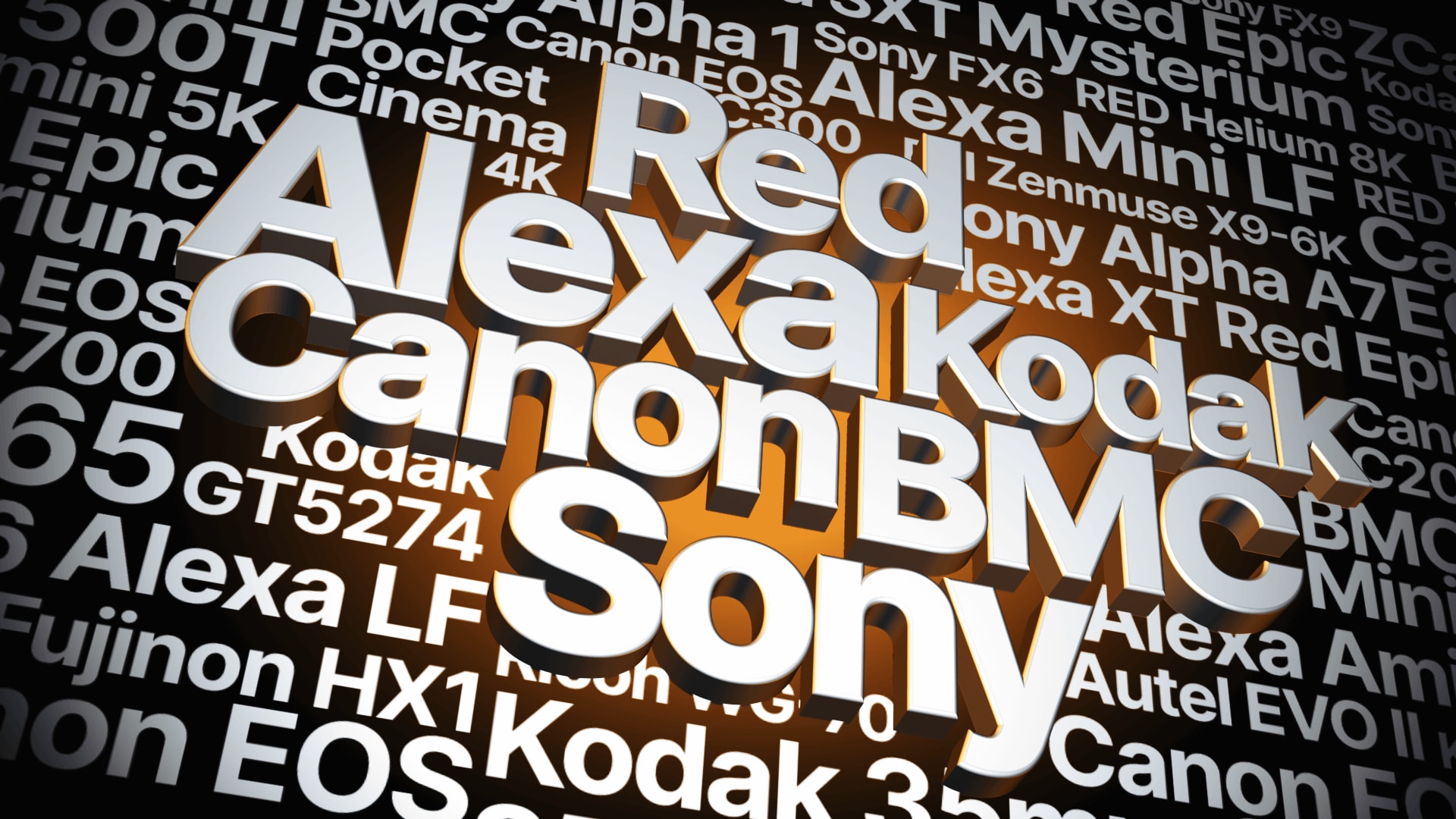
New in 2023! Sapphire DissolveUltraGlow
Get ready for your favorite new transition based on Sapphire’s most popular transition! S_DissolveUltraGlow adds new features and capabilities with an optical-based glow alongside new parameters for highlights and atmospheric noise. Includes 14 new presets.
New in 2023! Updated Sapphire LensFlares
Sapphire’s award-winning Lens Flare, renowned across the film & TV industry for gorgeous and natural looking results, now includes 18 more reasons to love it with the addition of new and improved flares for Sapphire 2023. Use the integrated Academy Award-winning Mocha technology to do fast and accurate motion tracking directly in the plugin. Perfect flares, wherever you need them.
New for 2022.5
- Faster speeds! Big speed gains for Resolve with support for multi-GPU systems
- Enhanced effects! 15 LUTs added to S_ColorFuse
- Improved workflows! Alpha support and interactive widgets for Sapphire Photoshop
- Tons of presets! 150+ presets added including Lens Flares, Light Leaks, and more
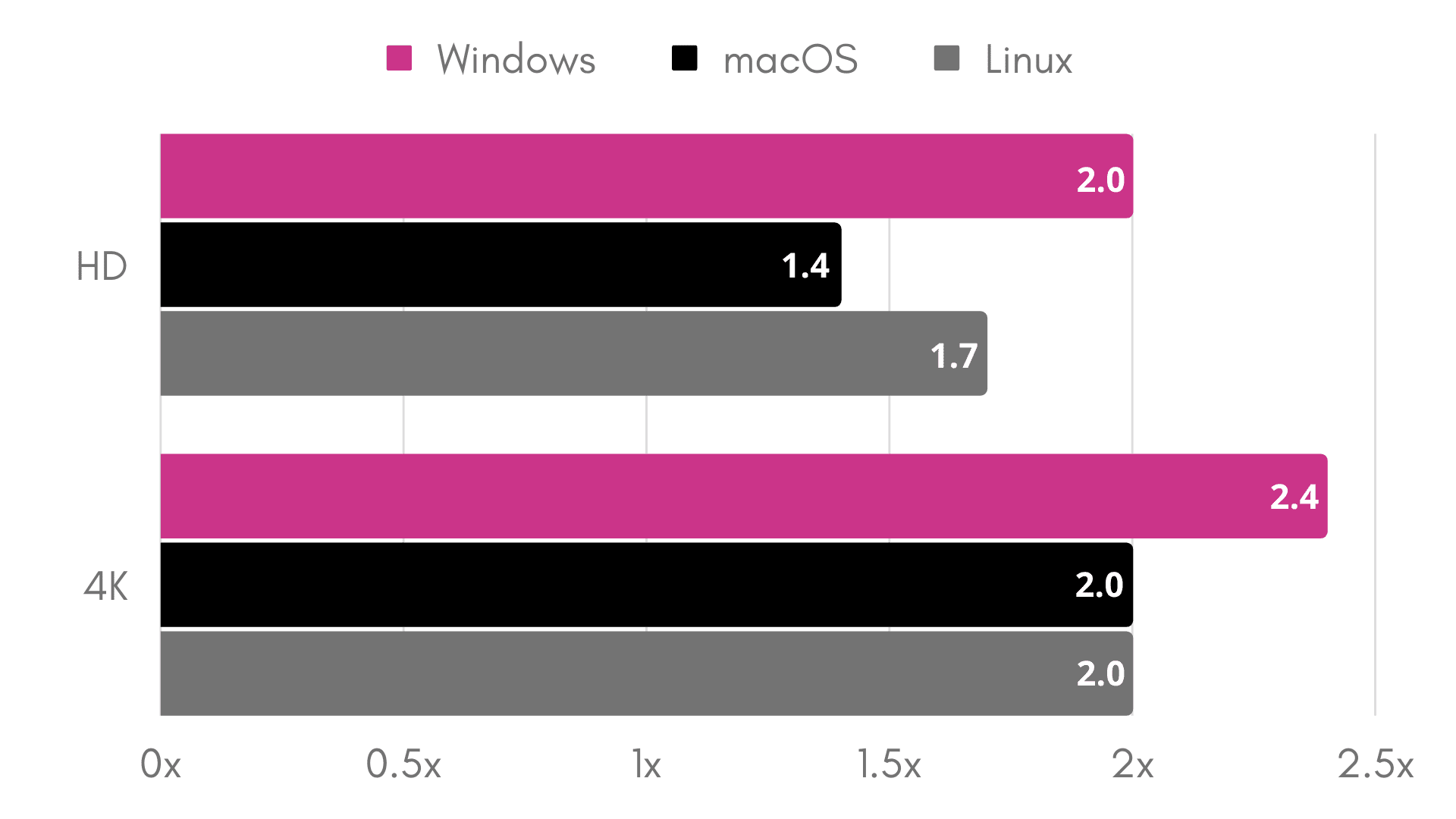
New in 2022.5! Multi-GPU Support for Resolve
Sapphire 2022 introduced faster speeds in Adobe After Effects with up to 1.8 times faster render times with multi-frame rendering. The 2022.5 mid-year update continues the speed improvements with new blazing fast speeds in Resolve, along with new support for multi-GPU workstations. When comparing Sapphire 2022.5 to Sapphire 2022 on systems with matched GPUs, Resolve users can see averages of 2.3 times speed boosts with some multi-effect combos rendering up to 6 times faster.
New for 2022
- New Host! Sapphire for Photoshop
- New Effect! Sapphire ColorFuse
- New Functionality! Mocha Splines in UltraZap
- New Presets! 350+ new and curated presets for 2022
- Improved LensFlare Designer! Featuring 5 brand new and over 40 revitalized flares
- Faster Renders! NVIDIA CUDA 11 support for Ampere cards, improved support for Adobe After Effects Multi-Frame Rendering, and optimized performance for native processing on Apple M1 hardware
Sapphire for Photoshop
Sapphire 2022 adds new host support for Adobe Photoshop — and it’s FREE to all Sapphire 2022 users! Featuring 270+ resolution independent and non-destructive effects built into a one-of-a-kind nodal based effects compositor. Photoshop artists will delight at 3000+ easily searchable presets organized by name, type, or intended use. Sapphire Photoshop has the same extensive parameter set as Sapphire plugins, giving artists complete control over every aspect of an effect. Anything created with Sapphire Photoshop can be shared with Sapphire supported hosts including Adobe Premiere Pro, Blackmagic Resolve, Avid Media Composer, Foundry’s Nuke, and many others. Sapphire Photoshop is fully GPU-accelerated with CUDA and Metal support and features native support for Apple M1 processors.
Sapphire ColorFuse
Meet the brand new Sapphire effect: S_ColorFuse! Create cinematic color grades with ease using the one-of-a-kind Sapphire LUT effect. Combine up to three LUTs in different combinations and opacities for limitless choices or choose from one of 50 included presets. Transfer looks between host applications, no LUTs needed — all the info is stored in the S_ColorFuse preset. Maintain accurate color representation by setting the host application colorspace and LUT colorspace (produced in accordance with OCIO standards). S_ColorFuse is fully GPU-accelerated with CUDA and Metal support and renders natively on Apple M1 processors.
Mocha Splines in UltraZap
S_UltraZap now takes advantage of Sapphire's built-in Mocha planar tracking and spline-based tools. Easily drive electrifying animations by creating tracked splines inside Sapphire’s Mocha interface or importing projects created in Mocha Pro or Mocha AE. All supported hosts now have access to the many advanced UltraZap features previously only available in Adobe After Effects. Whether you’re enhancing a simple logo or diving into a complex VFX shot, the combo of Mocha splines with UltraZap opens up a world of creative possibilities.
New Presets and Faster Speeds
The 2022 release features 300+ new curated presets across all Sapphire effects. Each new preset is designed with today’s artists in mind and delivers excellence in form and function. Many older presets have been deprecated and replaced by new modern versions.
Sapphire 2022 features faster speeds and shorter render times in Adobe After Effects with improved support for multi-frame rendering. On average, Sapphire renders are more than 20% quicker with MFR. Individual results can vary based on many factors (CPU, comp size, bit depth, etc). Check out our benchmark results here.
Sapphire 2021.5
- New! Native support for M1-powered Macs
- New! Support for Adobe After Effects multi-frame rendering (currently in Adobe public beta)
- New! Speed and interactivity improvements for the Sapphire preset browser
- New! Improved Sapphire PanAndZoom with added internal image cache (Avid Media Composer only)
- New! Lens Flare presets

Sapphire 2021
- New! Metal GPU-acceleration: The fastest render speeds on Macs
- New! S_UltraGlow: The world's best glow just got better
- New! S_UltraZap: The most electrifying results ever
- New! LensFlare Designer: More customization = More photorealistic flares
- New! 45+ presets designed by artists & 10 new lens flares
Faster renders and speedier interactivity for all Mac users
Sapphire 2021 introduces Metal GPU-acceleration with dramatic speed gains on over 60 effects. Metal accelerated effects average 20% faster renders than CPU-only — S_Rays renders over 4x faster. Performance varies depending on GPU specs, host application, OS version, and individual Sapphire effects. Click here for a full list of which Sapphire effects feature Metal acceleration. Click here for a full list of which Sapphire effects feature Metal acceleration in the 2021 release.
The world’s best glow just got better
UltraGlow is the latest evolution of Sapphire’s legendary Glow, the most popular and loved glow effect in all of post-production. Sapphire 2021’s UltraGlow brings with it all the beauty, speed, and ease of use of S_Glow, but adds many new and unique parameters which create both impressive photorealism and countless dramatic looks. Warning — once you try out Sapphire UltraGlow, you may never go back to using S_Glow again!

Beautiful diffusion with AfterGlow
UltraGlow emulates a real world optical-based glow, and features a massive amount of controls for customization. Create a primary glow first and then add a secondary “afterglow” for an extra level of photorealism. Control brightness, threshold, falloff, bias, width, primary and secondary colors, streaking, and more.
Smoky atmospheres and crisp highlights
Brand new Atmosphere and Highlights features make more dynamic glows possible. Highlights introduces auto-animating user-defined sparkles or light sweeps across your image. Atmosphere adds a smoky or misty look to your glow, giving a more diffused or realistic look to the effect.


Easy to use parameter layout
UltraGlow features an organized parameter layout structured in an order of operations. Spend less time hunting and more time creating.
Optimized for speed
UltraGlow features GPU acceleration for both Metal and CUDA enabled cards. Mac and PC users experience faster speeds and shorter render times.

Create electrifying effects with ease
Prepare to be shocked at the new addition to 2021— Sapphire UltraZap! A sister effect to S_Zap, used in countless films, TV shows, and commercials, UltraZap blows it out with new parameters and functionality. Featuring a secondary bolt system which wraps around the main bolt, creating photoreal electric bolts, fields, arcs, and currents has never been easier.
Built for visual effects and perfect for motion graphics
UltraZap is perfect for photorealistic lightning and electricity effects. But that is just the beginning. Create gorgeously smooth stroke effects on modern text treatments and stylistic animations that auto loop with no keyframing.


Use on custom splines, masks or type
UltraZap can stand on its own with a custom animatable spline structure or it can wrap around a native AE path or type. Easily create custom neon effects or any electrifying motion graphics look.
Secondary bolt system
UltraZap features an independently controllable secondary bolt system with custom position, animation, and color controls. Loop differently constructed bolts on top of the primary bolts for endless looks and custom effects.
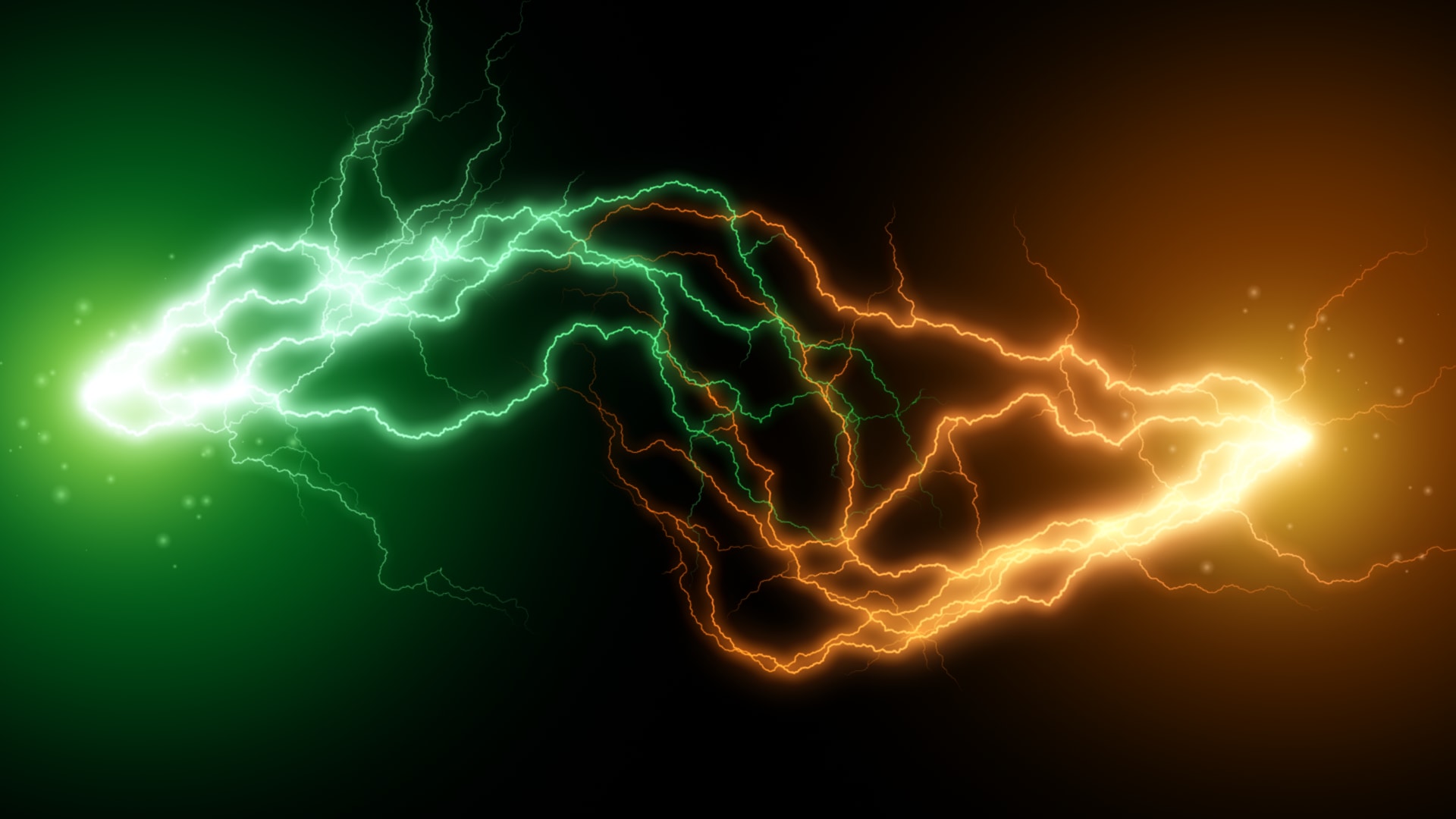

Integrated UltraGlow
Sapphire’s UltraGlow is included as part of UltraZap. Having this new effect inside of UltraZap allows artists to create stunningly realistic glow effects directly inside of UltraZap.
Track with Mocha
UltraZap features the Academy Award-winning Mocha planar tracking system directly inside the effect. Artists can use Mocha to track the positional data of UltraZap native splines, allowing for the creation of complex animations without a single keyframe.
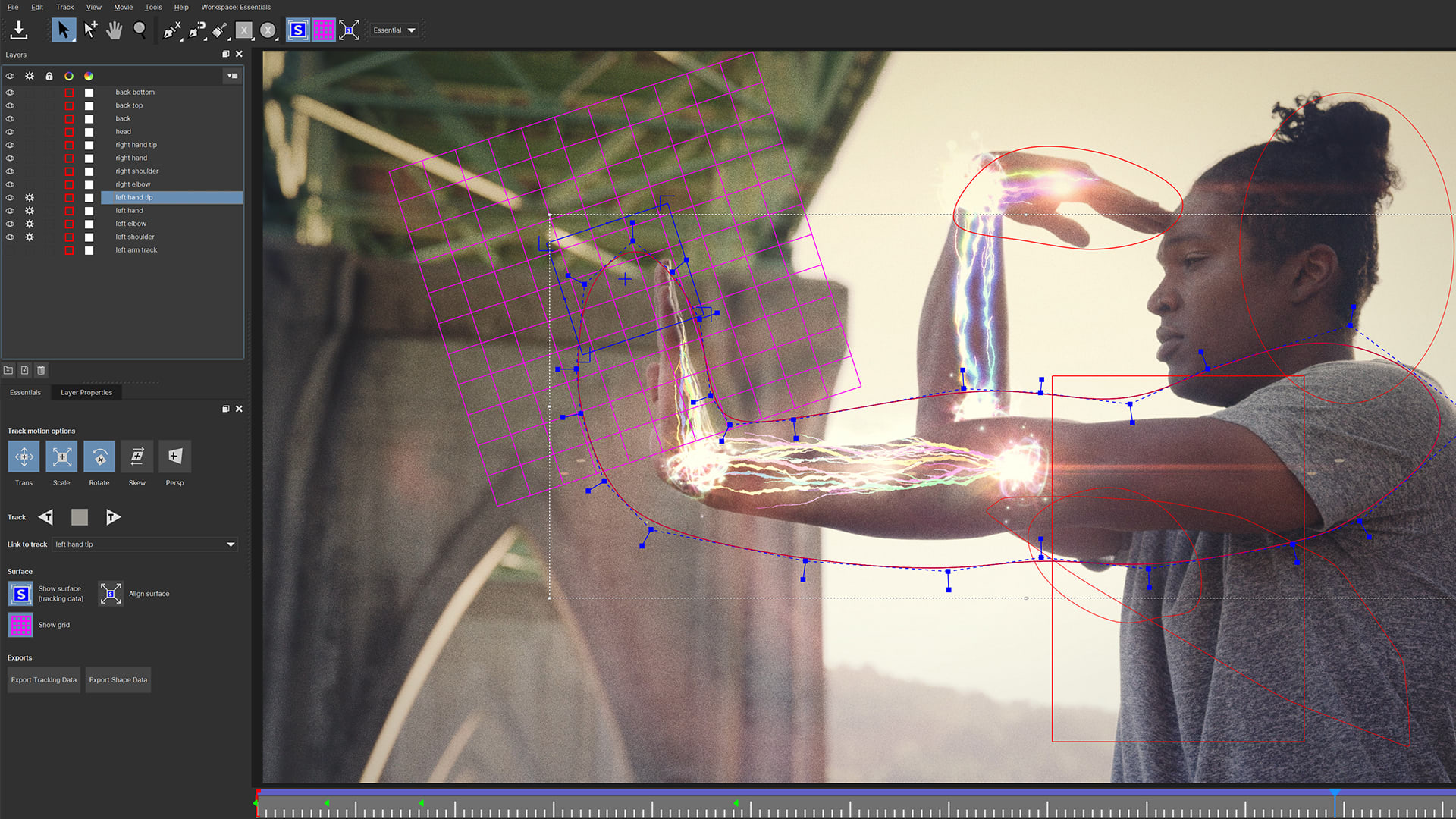
Art directed presets perfect for text
Starting from a blank slate can always be difficult, that’s why UltraGlow and UItra Zap arrives with more than 40 new presets to get you up and running quickly. Perfect for full screen video treatments and designed for typography. Many fully animate with no need for keyframing. Work smarter, work faster, work better.
Adding flare for 2021
Killer lens flares depend on the details— the small things alone don’t impress, but combined make you say “wow!” The 2021 release of Sapphire LensFlare adds two of those small things: the ability to move elements off-axis and adjust their relative speeds.
This release also includes an impressive collection of 10 new flares that showcase these new and recently added features like element shading. The end result is you can now create LensFlares with brand new sophistication and elegance. Sapphire 2021 features our best collection of LensFlares to date!
Sapphire 2020.5
- New! Improved LensFlare Designer
- New! 12 professionally-designed flares and improved Sapphire Lens Flares
- New! Transitions add S_HyperPull and S_HyperPush
- New! Added support for Blackmagic Fusion Studio 16 and the integrated Fusion inside of Blackmagic Davinci Resolve 16
- New! More OFX hosts now support Sapphire Builder
- New! Improved Mocha tracking
- New! Faster render times for many effects
NEW AND IMPROVED LENS FLARES
Sapphire’s Emmy Award-winning Lens Flare, renowned across the film & TV industry, has even more reasons to love it. Every flare element can now be affected by lens shadow, reflecting the real-world experience of a hot light source being shaded and reflecting around a physical lense. The result? Gorgeous natural-looking results on video and motion graphics projects. 2020.5 also features new pro flare presets and remixed old favorites. Sapphire Lens Flares are cross-host, cross-platform (Windows, Mac, Linux) and work in 2D and 3D. And if that wasn’t enough, use the integrated Academy Award-winning Mocha technology to do fast and accurate motion tracking directly in the plugin. Perfect flares, wherever you need them.
HYPER ZOOM IN ANY DIRECTION
Dynamic, modern, and packed with presets. Sapphire 2020.5’s two new transitions — S_HyperPull and S_HyperPush — allow you to move and warp seamlessly between clips. Each transition contains a huge amount of control and variety without having to worry about messy keyframes.
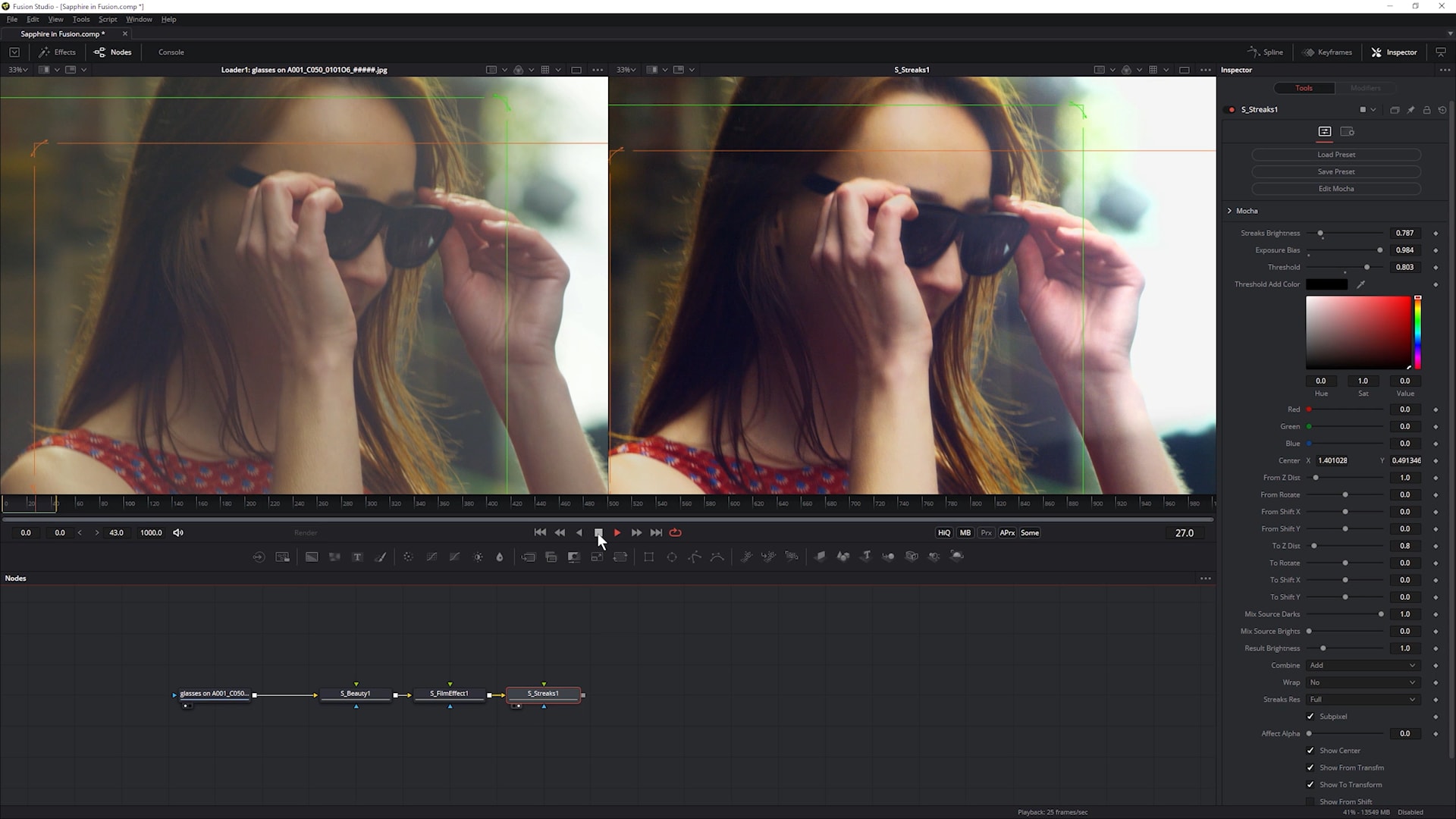
SUPPORT FOR FUSION
Sapphire 2020.5 now offers full support for Blackmagic Design’s Fusion Studio standalone application and the integrated Fusion inside of Blackmagic Design Resolve. Faster render times, more stable comps, and increased functionality with support for the Sapphire Preset Browser, LensFlare Designer, and integrated Mocha tracking and masking* (standalone Fusion Studio only - Mocha tracking is not yet supported in the integrated Fusion inside of Resolve). Supports Windows, macOS, and Linux operating systems.
NEW HOSTS FOR BUILDER
Sapphire Builder now supports two new OFX hosts: Nuke by the Foundry and VEGAS Pro. Sapphire Builder lets you combine multiple Sapphire filters into one custom effect. Artists can design, save, and share their work across hosts and departments making it perfect for offline to online workflows. Sapphire 2020.5 also includes new professionally-designed Builder presets to inspire and utilize in your own projects.
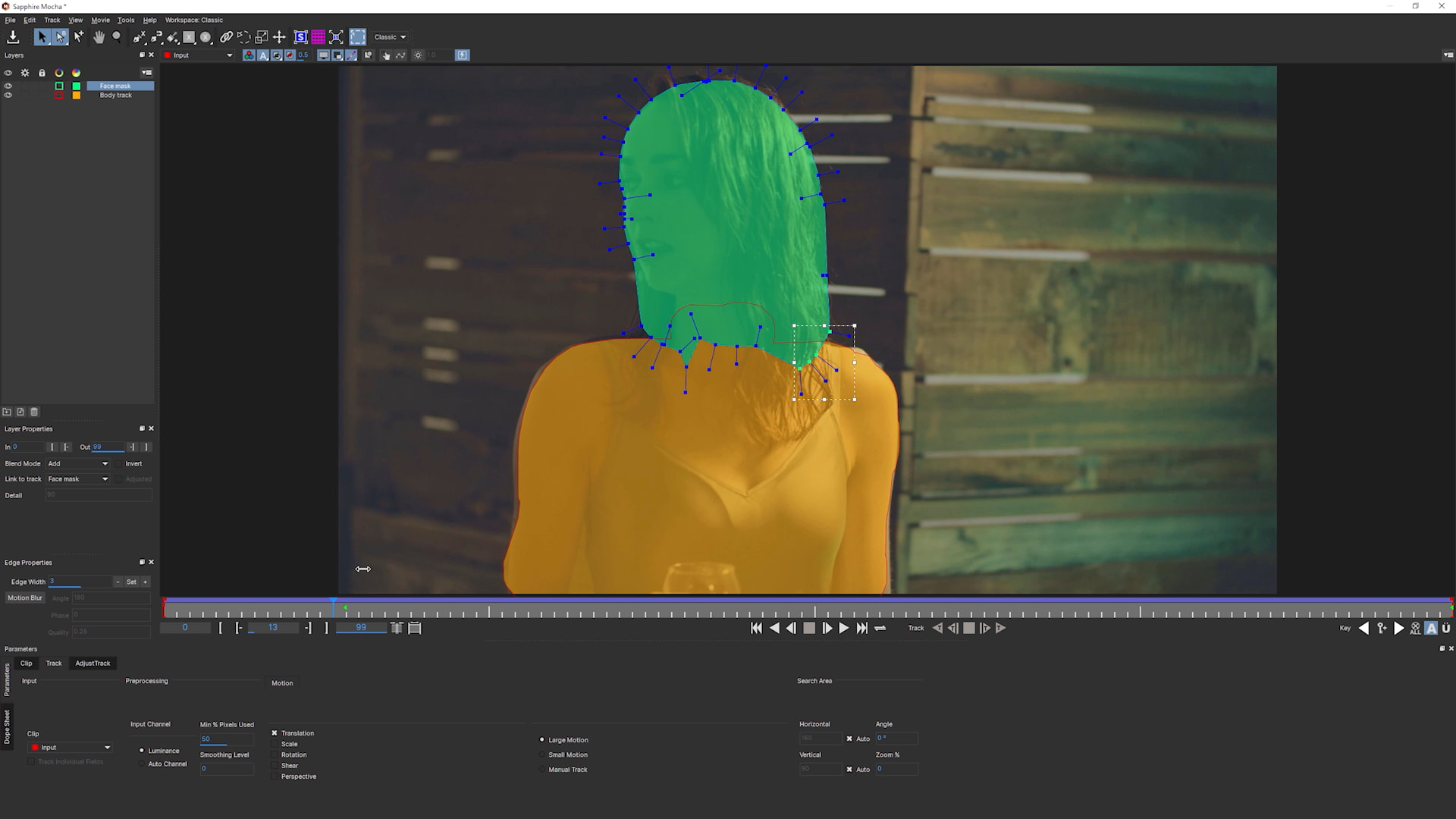
BETTER MOCHA TRACKING
Sapphire 2020.5’s integrated Mocha tracking and masking is vastly improved with updates to the area brush tool and edge-snapping technology. And Mocha’s core planar tracking now delivers even more accurate results on complex tracks where objects move around or behind the camera. Flawlessly parameter track or limit where an effect is applied.
FASTER SAPPHIRE
The 2020.5 release seriously speeds up CPU and GPU render times and improves interactivity on all lighting effects featuring atmospheric noise, including favorites like S_Glow, S_LensFlare, S_EdgeRays, S_Rays, S_Clouds, and S_Zap.
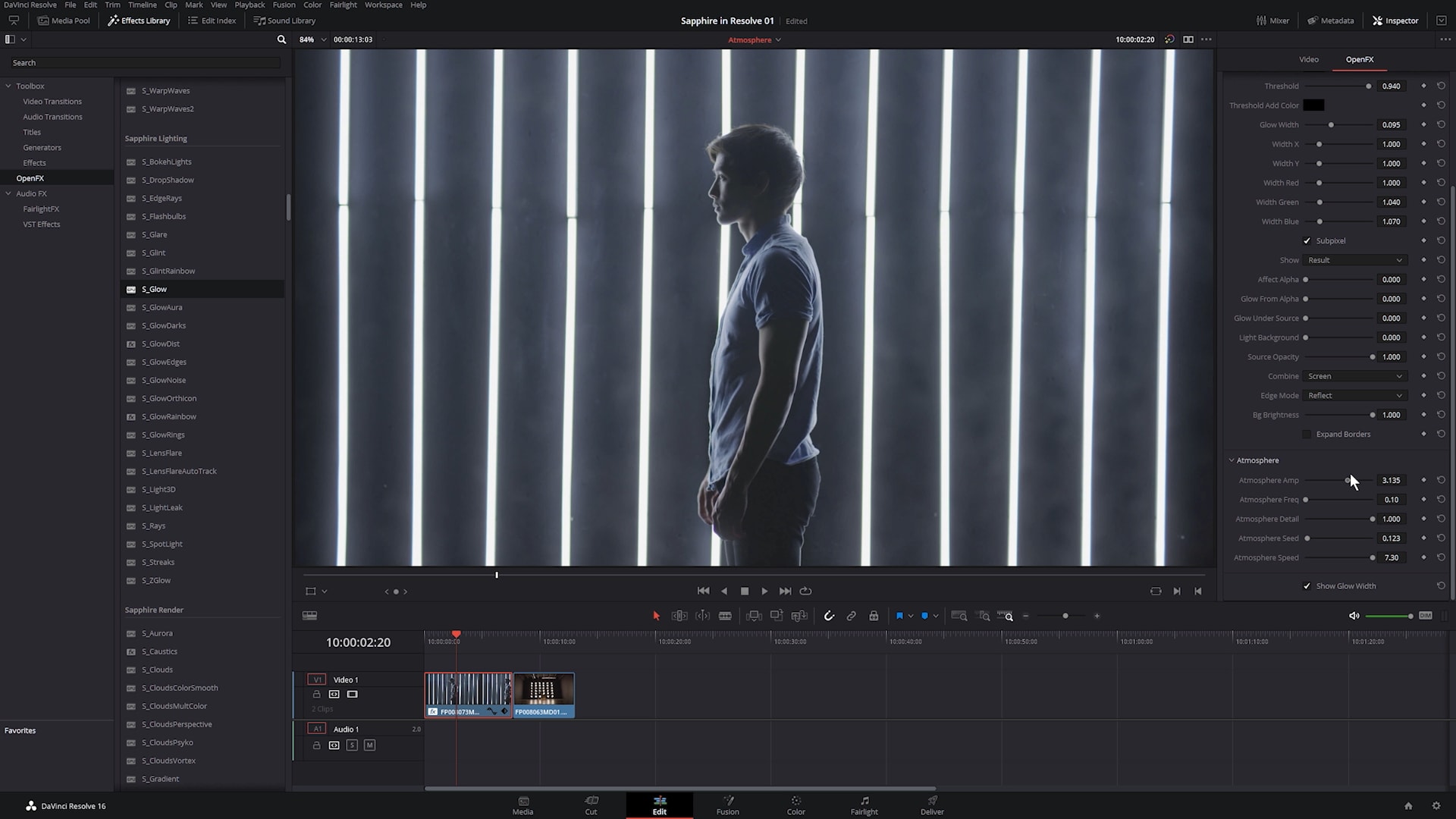
Sapphire 2020
- New! FreeLens effect
- New! OpenColorIO color management support
- New! Easier Tracking: Improved integrated Mocha tracking and masking with parameter tracking & new Area Brush for quick masking
- New! Presets: 16 new LensFlares and 7 new Builder Presets
- New! Functionality: Compare mode for the Sapphire Preset Browser
- New! Faster Renders: Up to three times faster renders with specific effects

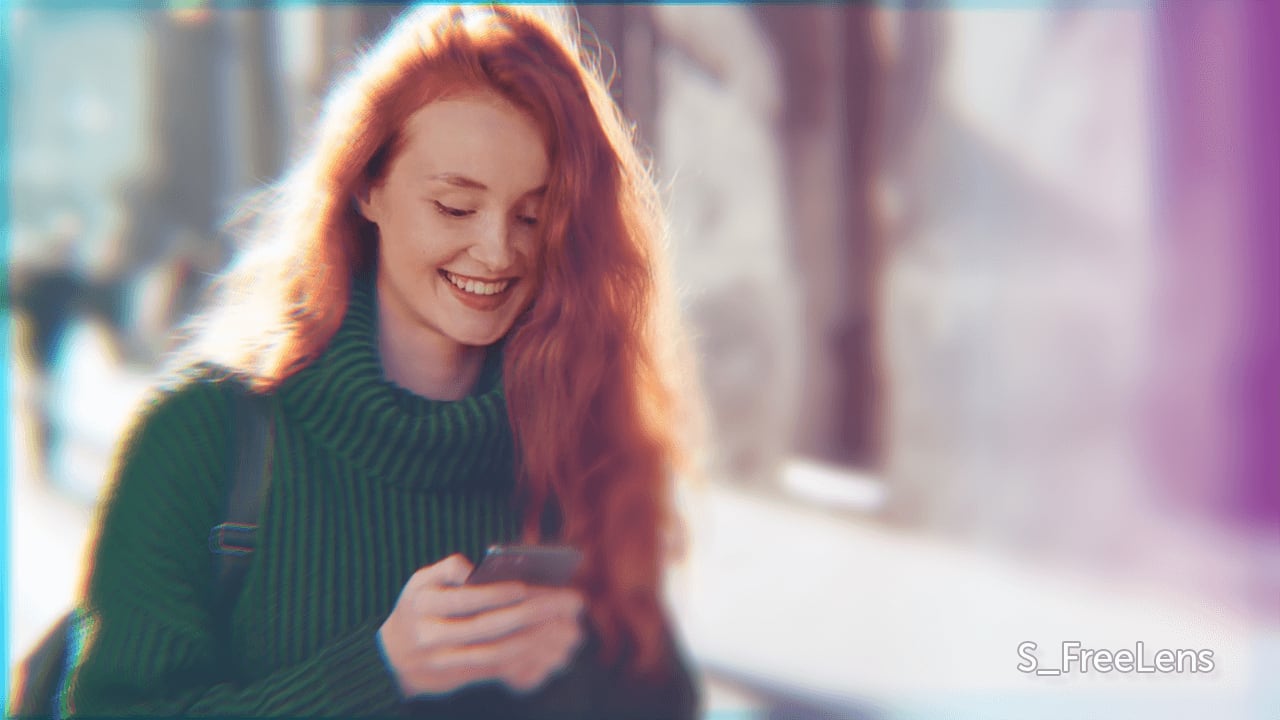
YOUR NEW FAVORITE SAPPHIRE EFFECT — FREELENS
Meet S_FreeLens. Inspired by the popular photography technique known as free lensing or lens whacking, FreeLens mimics shooting with a lens detached from the camera body. The end result? A dreamy, romantic element featuring a combination of light leaks, lens distortion, tilt shift, and a moving focal point linked together under one easy-to-use master lens manipulation parameter. Perfect for dream sequences, travelogue videos, flashbacks, unsteady POVs, slow-motion footage, motion graphics title treatments or abstract CG renders. S_FreeLens is included in the Blur & Sharpen effects category.
COLOR MANAGEMENT WITH OCIO SUPPORT
Sapphire 2020 adds support for OpenColorIO (OCIO), the open-source color management solution designed at Sony Picture Imageworks. Sapphire 2020 can apply and read a color profile to provide consistent colors across any of its internal applications such as the Preset Browser, Flare Designer, and Effect & Transition Builder. These applications now feature an OCIO panel with a default library of the most common color profiles. Facilities looking to load a custom OpenColorIO library can do so via an environment variable or by editing the S_Config file to point to a custom location.
Sapphire 2020 also features a new effect in the Adjust category called S_OCIOTransform. The effect allows Sapphire to bring OpenColorIO color management to any of its supported hosts — even if that host hasn’t adopted the OCIO standard yet!
TRACK EVERYTHING WITH THE NEW & IMPROVED MOCHA
Sapphire 2020 features new and improved Mocha tracking. You can now link Mocha tracking to Sapphire positional parameters all within a single effect. This new feature opens up tons of creative possibilities. Easily track S_LensFlare to a headlight, track S_Zap lighting bolts to the tips of your fingers or track a spotlight over a highlighted subject. Mocha parameter tracking is available in ten Sapphire 2020 effects: LensFlare, EdgeRays, Rays, Luna, Grunge, Spotlight, Aurora, Zap, MuzzleFlash, and FreeLens.
The brand new Mocha Area Brush tool is also included. If you don’t like working with splines, this is for you! The Area Brush lets you paint over track search areas for quick mask creation. Paint strokes are automatically converted into splines for an easy new workflow. Includes full support for Wacom tablets.
NEW LENS FLARES FOR SAPPHIRE 2020
Sapphire 2020 adds 16 brand new professionally-designed Lens Flares — bringing the grand total to over 200 flares!

NEW COMPARE MODE IN PRESET BROWSER
The Sapphire 2020 Preset Browser adds a built-in Compare Mode feature that allows users to preview the original unfiltered source with the filtered output using either side-by-side or wipe bar options. This new feature is especially useful on color correction or grading where you might want to preview adjacent clips in the timeline while working on the filtered source.
FASTER RENDERS WITH SAPPHIRE 2020
The 2020 release delivers the fastest speed results yet thanks to optimized GPU (NVIDIA only) and CPU performance. Users will experience up to a three times increase in render times on many Sapphire effects including S_EdgeRays and S_BlurMotion. Please note: speed increases may vary based upon individual effect, host application, and choice of CPU or GPU rendering. Click the link below for more detailed information.
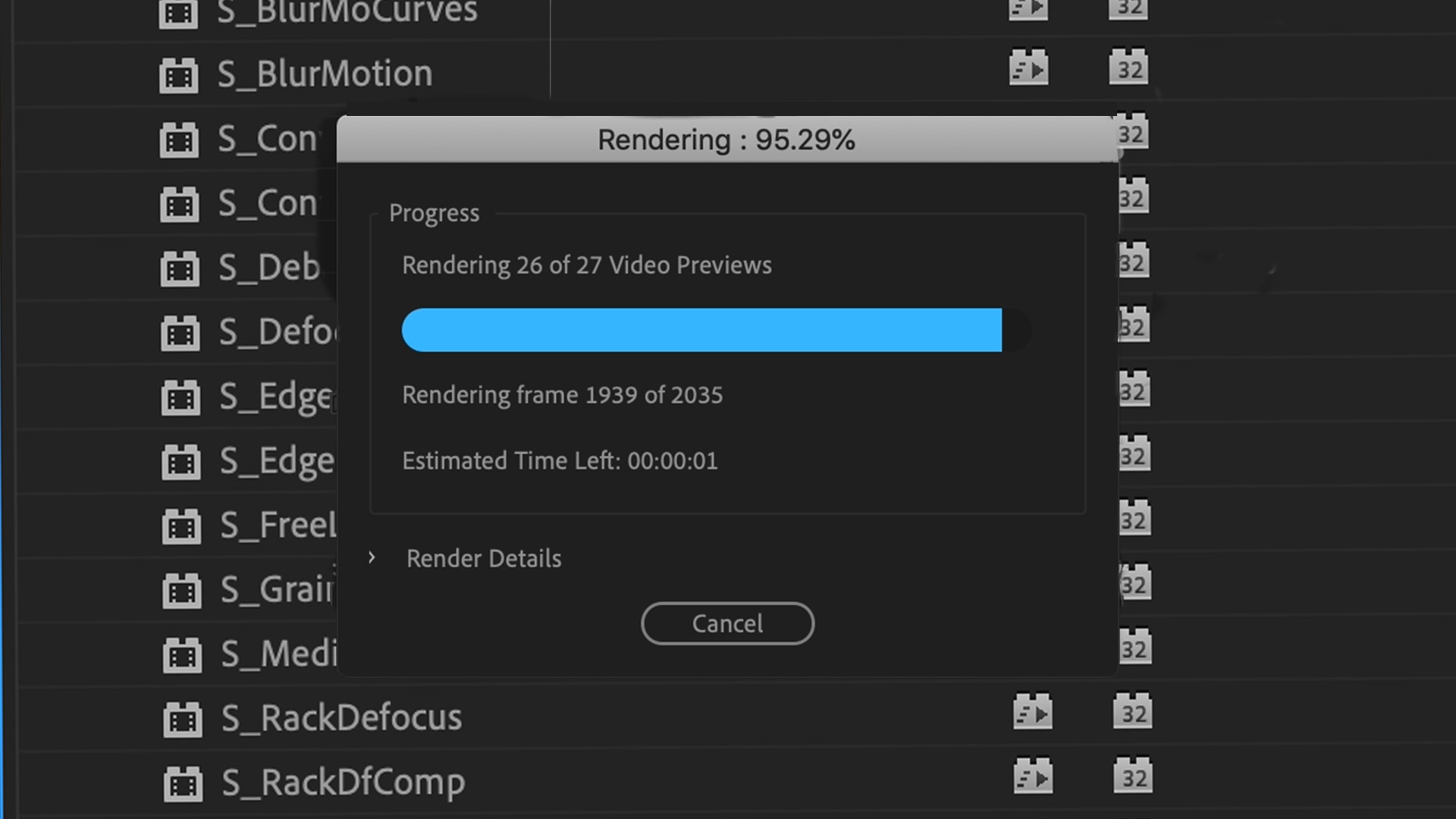
NEW EFFECTS. IMPROVED FUNCTIONALITY. FASTER SPEEDS.
- New Sapphire effect! ParallaxStrips
- New Sapphire transitions! DissolvePixelSort, Dissolve DigitalDamage, ParallaxStripsTransition
- Video inside of Sapphire Effect and Transition Builder, Preset Browser, and Flare Designer
- New look and feel for Sapphire Effect and Transition Builder, Preset Browser, and Flare Designer
- Retina/High DPI monitor resolution support for Sapphire Effect and Transition Builder, Preset Browser, and Flare Designer
- Broadcast monitor output support Sapphire Effect and Transition Builder and Flare Designer
- OFX support for Autodesk Flame


A NEW WAY TO DISTORT WITH PARALLAX STRIPS
Brand new for Sapphire 2019.5 effect: S_ParallaxStrips takes any image and divides it into strips separated apart in z space. The floating strips can seamlessly strip apart or form a complete image. Angle, size, speed, z-depth, and many more parameters can be adjusted for original and interesting looks.
GLITCH IT UP WITH PIXELSORT
S_PixelSort and S_DissolvePixelSort are a fun modern ways to add digital glitchy distortion to your image — and it’s great for music videos or preset looks. PixelSort’s deep parameter set gives you total control over your desired result. Pair it with integrated Mocha tracking and masking or combine it with other effects inside Sapphire Effect and Transition Builder for slick, highly-stylized results.
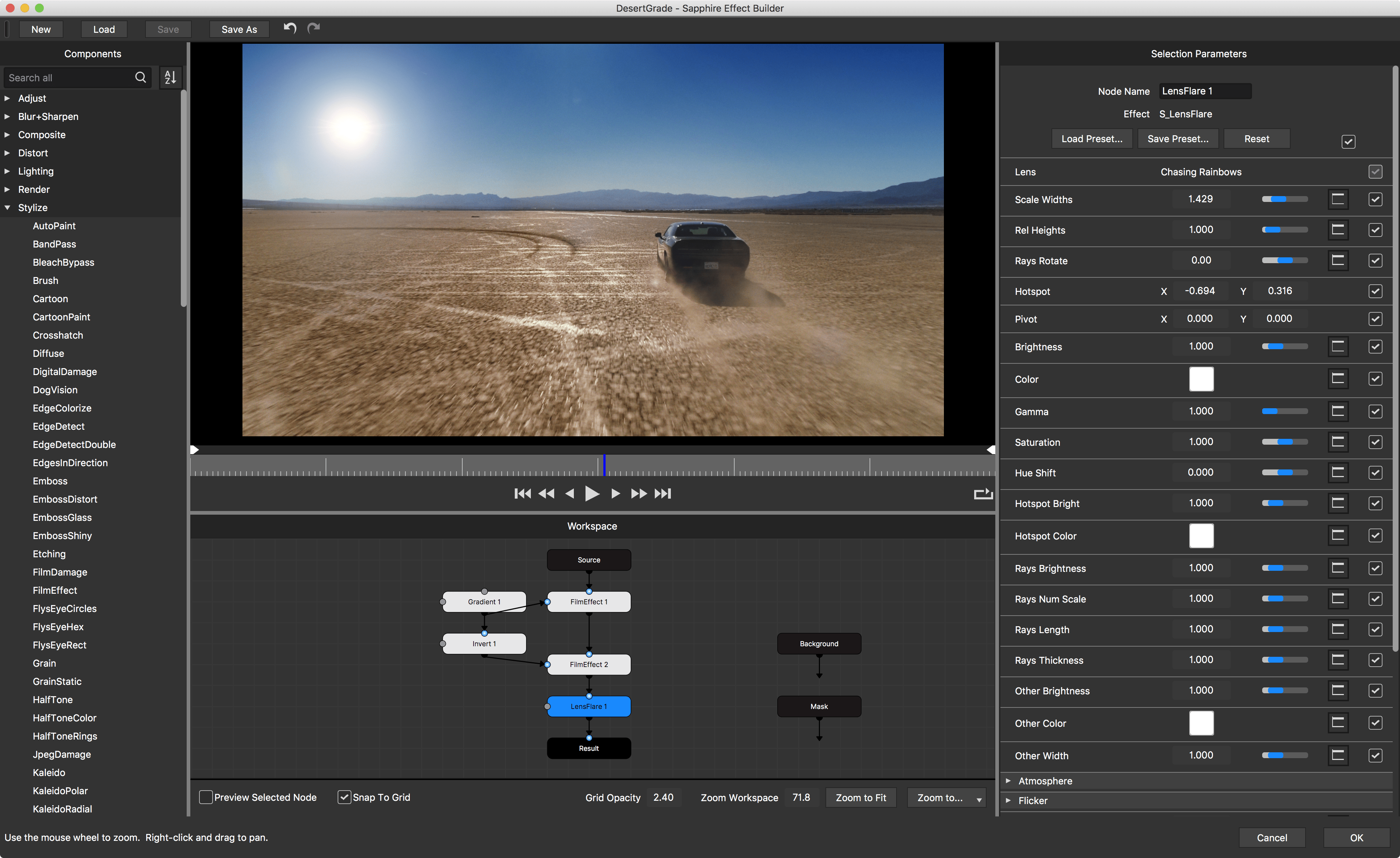
OPTIMIZED FOR HDPI/4K MONITORS
New in Sapphire 2019.5: All Sapphire applications, the Effect and Transition Builder, Flare Designer, and Preset Browser, have been redesigned from the ground up and now feature a new look perfect for HDPI/Retina monitors. All applications now support video, replacing the previous single frame. The Effect and Transition Builder and Flare Designer also support output to a broadcast monitor.
BRAND NEW LENS FLARES FOR 2019.5
New to Sapphire 2019 is the reboot of S_LensFlare with a redesigned and reimagined Flare Designer tool. New professionally designed presets, lens objects, flare components, and integrated preset browser showcase the complexity and flexibility behind the powerful Sapphire flare engine.
SAPPHIRE LENSFLARE 2019
SAPPHIRE PIXELSORT
SAPPHIRE WHIPLASH TRANSITION
ENHANCED MOCHA TRACKING AND MASKING
IMPROVED EFFECT AND TRANSITION BUILDER
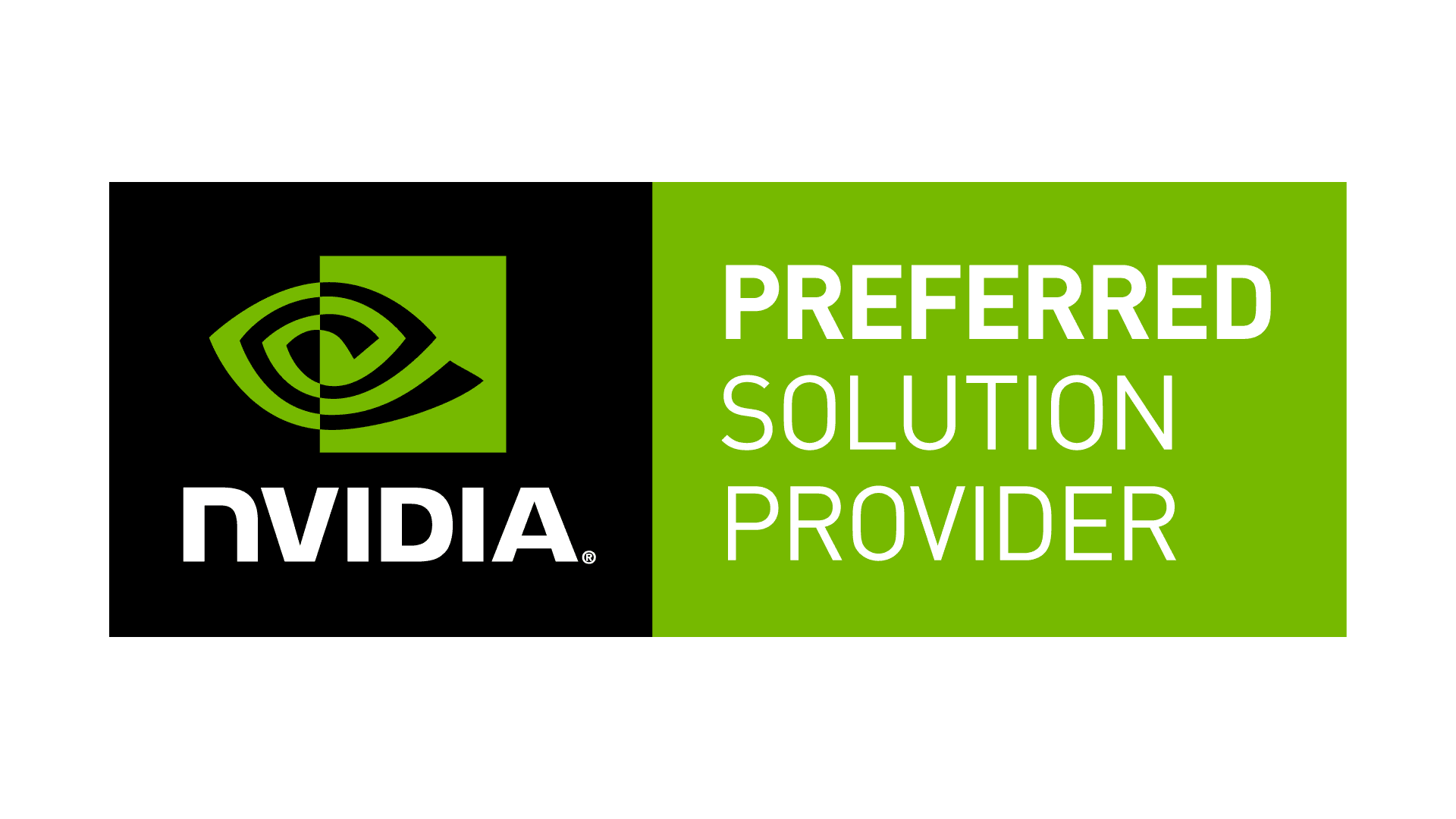
GPU SPEED IMPROVEMENTS
Built For Speed And Excellence
Thousands Of Presets
Learn The Language Of Sapphire
Track Everything With Mocha
Ready For Any Pipeline
Sapphire Essentials is the ultimate beginner’s guide to our award-winning visual effects and motion graphics plugin collection. Learn at your own pace with Ian Robinson, a popular LinkedIn Learning trainer and creative director.
4.5 hours of lessons, 11 videos organized by categories.
The techniques are shown in an Adobe After Effects workflow but apply to all Sapphire-supported host applications.
Watch it for free or purchase here for downloadable projects and assets.
Tutorials
Need help? We’ve got you!

Sapphire Forum
A place for Sapphire users to discuss tips, tricks, product feature requests, and best practices.
Forum
Discord
Join our Sapphire Discord to exchange tips, get quick help, and connect with fellow VFX artists.
Discord
Sapphire Help Center
Search technical questions or open a ticket with our knowledgeable support team.
SupportFrequently asked questions
Not ready to purchase yet?
Get started with Sapphire now
Simply download the Boris FX Hub and install Sapphire. After installation, Sapphire will run in a fully functional watermarked trial- perfect for auditioning all the effects.