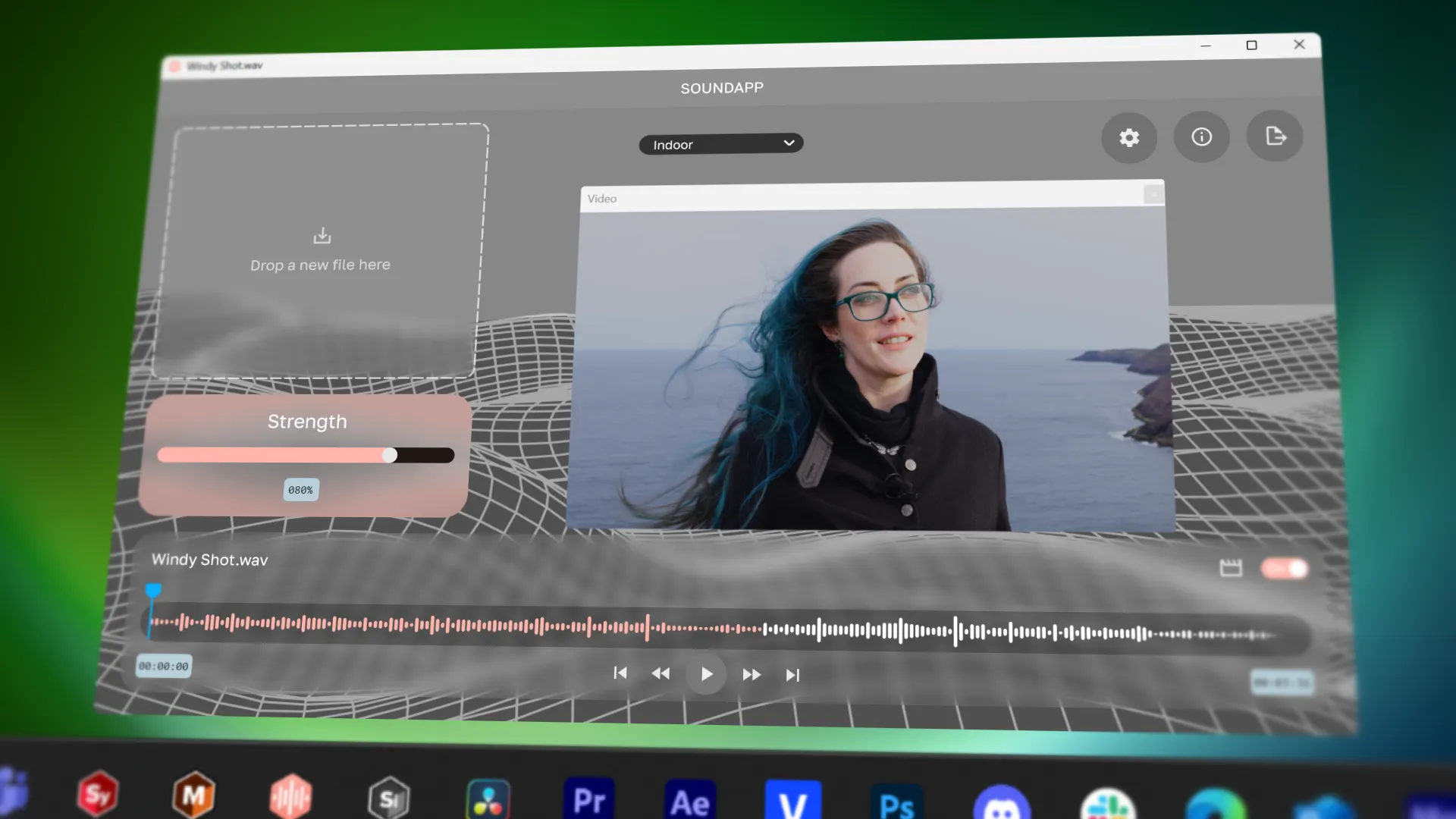Hear it for yourself
Advanced audio AI removes noise and boosts your vocal quality. Toggle it on/off to hear the difference.
Works where you work
Mac or PC. VST3, AAX, and AU plugins for Premiere Pro, Audition, Media Composer, Pro Tools, Final Cut Pro, DaVinci Resolve, Garageband, Logic, and more. Plus a standalone desktop app.
Amazing audio made easy
-
Get rid of noise
Remove problem noise in seconds. Echo, fan noise, mic bumps, electrical hum. Even wind noise.
-
Enhance voice quality
Get a richer, clearer voice that sounds natural even after noise removal.
-
New AI
Put our brand-new AI to work on your audio. There’s nothing else like it and we think you’ll be amazed.
-
Impress your audience
Connect better with clear, professional audio. Upgrade your podcasts, videos, ads, course materials.
-
Everything in one place
Find all your audio tools in one central place. Always compatible and always up to date.
-
Private and secure
All audio is processed on your device, not in the cloud. No audio data ever leaves your Mac or PC.
What's included
SoundApp
SoundApp is an AI-based standalone app for Mac and Windows that cleans your audio, improves clarity, fixes levels, and removes noise and echo.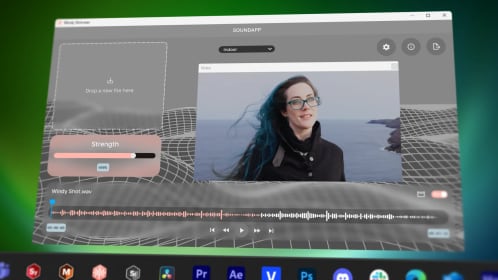
Voice Enhance
Voice Enhance is a breakthrough AI-powered tool that instantly enhances the clarity of your voice recordings, regardless of the recording environment.

EchoRemover
Plugin for removing echo and reverb from your videos and podcasts

AudioDenoise
Automatically remove hiss, background noise, and hum from your audio

WindRemover
Plugin for removing wind noise from your videos and podcasts

TrafficRemover
Plugin for removing car traffic noise from videos and podcasts

ClipRemover
Plugin for restoring clipped audio in videos and podcasts

Levelmatic
Plugin for automatically leveling audio in videos and podcasts

PopRemover
Plugin for removing plosive sounds from your videos and podcasts

RustleRemover
Plugin for lavalier microphone noise cancellation
Boost your production value in seconds
Reverb is distracting and creates distance between the speaker and the audience. If your audio is recorded in a space with room echo, it can make your entire video or podcast sound unprofessional. EchoRemover by CrumplePop automatically removes room echo from your audio, leaving voices sounding clear and natural.
Easy enough for beginners. Powerful enough for the pros
Trusted by thousands of creators

A lifesaver for me. I’ve been recommending to everyone who will listen.

Jeff Jarvis MD, FlightBridgeED

I love how EchoRemover brings voices forward while enriching my audio with an intimate and impactful sound.
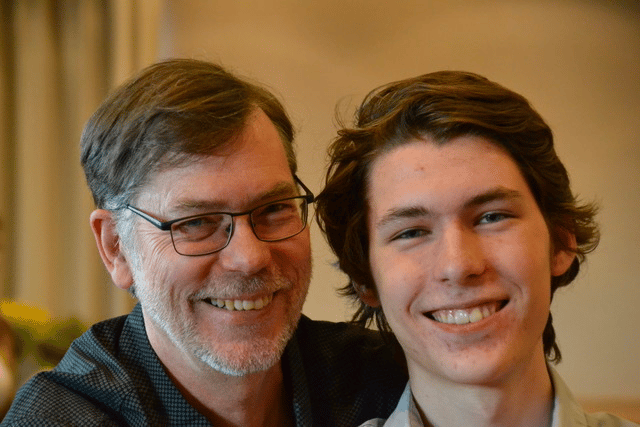
Joel R. Hall

It’s a night and day difference, even to my untrained ear.
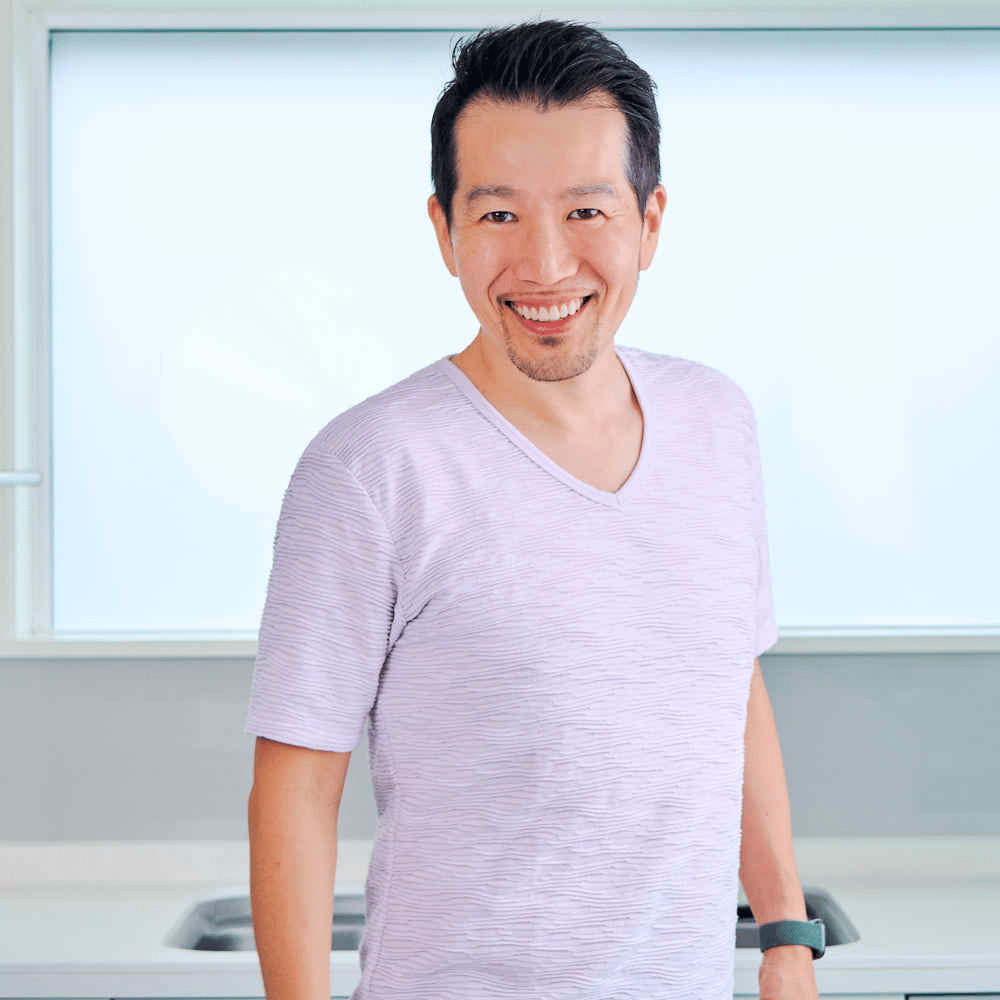
Marc Matsumoto, No Recipes

CrumplePop’s audio plugins have completely transformed my finishing workflow.
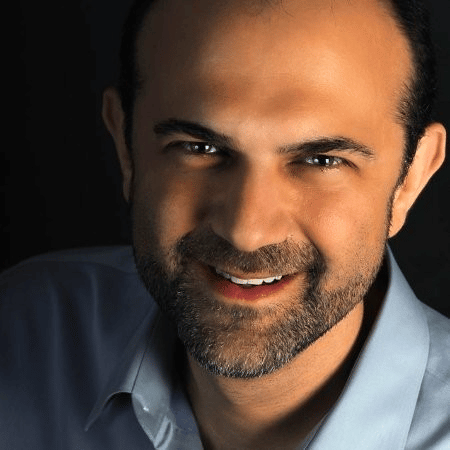
Taz Goldstein, Chaos Theory Entertainment

CrumplePop EchoRemover is honestly bonkers I’m obsessed with it.

Paul Canetti, Columbia Business School

It’s magic.

Mathieu Drouet
System requirements
OS Requirements
- MacOS 11.0 or Later
Processor (CPU)
- 2.7 GHz Intel Core i5 or better. SoundApp requires Apple Silicon (M1 or newer).
System Memory (RAM)
- 8GB
Disk
- 450 MB free disk space
Supported Formats
- .mp3, .mp4, .mov, .mpg, .mkv, .mxf, .wav, .aiff, .AAC

OS Requirements
- Windows 10/11 64-bit (32-bit isn’t supported)
Processor (CPU)
- 2.7 GHz Intel Core i5 or better
System Memory (RAM)
- 8GB
Disk
- 450 MB free disk space
Supported Formats
- .mp3, .mp4, .mov, .mpg, .mkv, .mxf, .wav, .aiff, .AAC

New SoundApp
Standalone app for Mac and Windows that uses AI to clean up your audio. Improve clarity, fix levels, and remove noise and echo — all in one simple app.New Model: Outdoor - Wind
Removes harsh wind distortion, rescues dialogue, and restores blown-out audio, delivering clear, ready-to-use voiceovers.New Model: Outdoor - Traffic
Removes city noise from cars, buses, and trucks. Voices stay clear and intelligible even when recorded during rush hour.SoundApp Model Manager
Easily download, update, and manage AI-powered audio cleanup models right inside SoundApp.
New SoundApp
CrumplePop reintroduces its standalone utility, SoundApp, for Mac and Windows. Rebuilt from the ground up, SoundApp lets you use our latest AI models to improve your audio quickly and easily outside of an NLE or DAW. Simply add your clip, select your scenario, and adjust the strength. That's it!
- Remove problematic background noise and echo
- Automatically adjust your volume to production quality
- Make your voiceovers easier to listen to and understand
- Smooth out uneven levels
Your audio is instantly production-ready without wasting time on multiple complicated plugins and tools. Plus, everything happens on your computer — no need to upload to the cloud. Keep your projects private and secure.
New AI Models
The latest version of SoundApp introduces two new modes: Outdoor - Wind and Outdoor - Traffic.
Outdoor - Wind: A quick gust of wind or torrential downpour can ruin an otherwise perfect audio take. Easily remove wind noise and restore vocal clarity, transforming distracting, blown-out clips into pristine, production-ready audio.
Outdoor - Traffic: Capturing clean audio near busy streets is a challenge. Sounds like screeching brakes and engine noise can overpower voices. Quickly reduce urban noise and enhance vocal presence and clarity even in the middle of the city.
SoundApp AI Model Manager
Download new and updated models.
Stay current with our latest AI audio models using Model Manager, built right inside SoundApp. No need to visit external websites or navigate complex file systems — just browse, download, and start using the newest models directly within the app.
- Download new models
- Update current models as new versions become available
- Remove or keep previous versions
Voice Enhance
CrumplePop Voice Enhance AI | 1:40
Pristine voiceovers, just drag and drop
Getting Started With Voice Enhance | 10:00
Previous releases
New in CrumplePop 2024 by Boris FX
See What's New in CrumplePop 2024 | 3:41
What's New in 2023.5
See What's New in CrumplePop 2023.5 | 6:48
Boris FX CrumplePop is the ultimate audio plugin toolkit. Make your audio sound its absolute best with cutting-edge AI technology.
It’s never been easier to take on common audio problems such as background noise, echo, traffic, wind, and more, as well as enhance voice quality for a professional finish. CrumplePop audio tools are simple to use if you’re a beginner and also powerful enough to meet the daily demands of audio professionals.
Tutorials
Need Help? We've Got You!

CrumplePop Forum
A place for CrumplePop users to discuss tips, tricks, product feature requests, and best practices.
Forum
CrumplePop Help Center
Search technical questions or open a ticket with our knowledgeable support team.
Support
Discord
Join our CrumplePop Discord to exchange tips, get quick help, and connect with fellow VFX artists.
DiscordFrequently asked questions






However, to receive all future updates and new plugins, you’ll need to migrate your account from crumplepop.com to borisfx.com. Luckily, this is an easy process that should only take about two minutes. Simply go to https://borisfx.com/account/crumplepop/ and complete the migration process. At the end of the process, you’ll receive a activation key and a Boris FX Hub app installer. Install and Open the Hub app, then sign in. Click the gear icon in the left corner by your email address and select License activation. There you can enter the activation key from your receipt email.
Your account will continue exactly as it would have on crumplepop.com with no interruptions.









Sign in to the account (links to crumplepop.com/my-account) you use for your subscription. Go to the “Manage Payment” section. Then click the cancel button at the end of the row that contains your payment information. Then click confirm if you wish to cancel. After canceling, you can use your plugins until your renewal date, but the plugins will revert to trial mode after that.
If you purchased on borisfx.com:
Sign in to the account (links to Boris FX account login pop up) you use for your subscription. Go to the “Licenses” tab where you’ll find the option to ‘Cancel Subscription’. By choosing this, you’ll stop any future charges to your account.

Sign in to the account you use for your subscription (links to crumplepop.com/my-account). To view your invoice, simply go to the “Payment History” section and click “see invoice”.
If you purchased on borisfx.com:
Sign in to the account you use for your subscription (links to Boris FX account login pop up). To view your invoice, simply go to the “Orders” section and click “download invoice”.

If you purchased on crumplepop.com and are using the CrumplePop app, your plugins will continue to work. However, to receive all future updates and new plugins, you’ll need to migrate your account from crumplepop.com to borisfx.com. Luckily, this is an easy process that should only take about two minutes. Simply go to https://borisfx.com/account/crumplepop/ and complete the migration process. Your account will continue exactly as it would have on crumplepop.com with no interruptions.



However, to receive a license key, all future updates and new plugins, you’ll need to migrate your account from crumplepop.com to borisfx.com. Luckily, this is an easy process that should only take about two minutes. Simply go to https://borisfx.com/account/crumplepop/ and complete the migration process. At the end of the process, you’ll receive an activation key and an installer for the Boris FX Hub. Install and Open the Hub app, log in with your account. Then click the gear icon in the left corner by your email address and select License activation. There you can enter the activation key.
Your account will continue exactly as it would have on crumplepop.com with no interruptions.