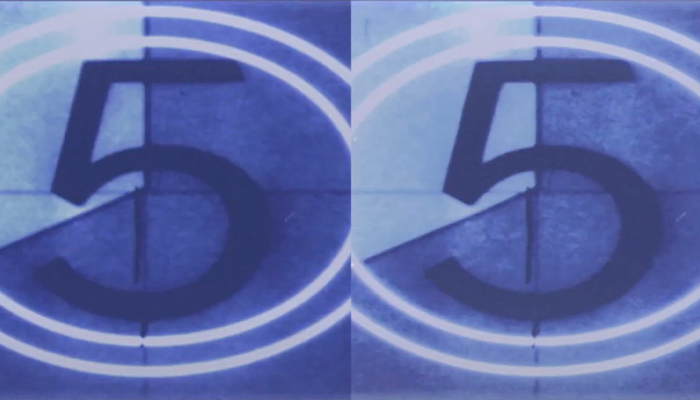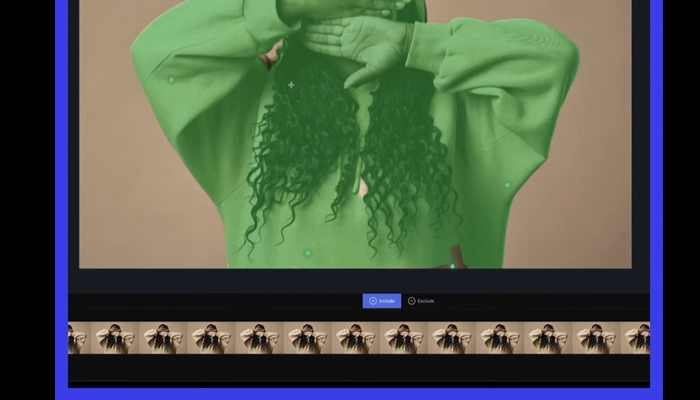With the rise of smartphones and social media culture, millions of video clips are uploaded to the internet daily. Most of them show other people and their identities, or elements tied to their identities, such as license plates, their homes' addresses, and more.
When you think about it a bit, such misuse of identifiable information can be used to harm the tied individuals in multiple ways, whether by identity theft, blackmailing, or other methods that a person with malicious intent could come up with.
This is why it's becoming more and more common for responsible content creators to blur license plates, faces, home numbers, and other sensitive information in their videos before uploading them to their wide audiences.
However, in a shot where you have dozens, if not hundreds of vehicles passing by, it can be a lot of effort to blur everything manually, so how do you really do this without spending hours on such a monotonous task?
Well, we cover everything you need to know on this topic in the following guide, so without further ado, let's get straight into it!
Why You Might Need to Blur License Plates in Video?
Before we get into the top software choices and the method for blurring plates in a video, it's important that we clarify some of the main reasons why you should put your effort into this in the first place. Many people don’t realize why do people blur license plates in videos, but it’s often done to protect privacy and avoid legal issues.
Here's what you should know on this subject:
-
Privacy Protection
Blurring license plates helps protect the privacy of vehicle owners. A license plate is a unique identifier that can be used to trace a person’s vehicle registration details, making it important to keep it confidential in publicly shared videos.
-
Preventing Identity Theft
Identity thieves may use license plate numbers to gather additional information about a person. While a plate alone may not reveal much, when combined with other personal data, it can contribute to identity theft or fraud.
-
Legal Compliance
In some countries and regions, there are laws and regulations that prohibit the unauthorized recording and distribution of license plates. Failing to blur them in publicly shared content could result in legal consequences, such as fines or lawsuits.
-
Avoiding Harassment or Stalking
Publishing an unblurred license plate can lead to harassment or stalking. A determined individual might track down a vehicle’s owner or their location, putting them at risk of unwanted attention or even physical harm.
-
Maintaining Anonymity in Investigations
Law enforcement agencies, private investigators, and journalists often need to protect the identities of individuals in their footage. Blurring license plates ensures that unintended subjects in a video remain anonymous, preventing unnecessary scrutiny.
-
Preventing False Accusations
Unblurred license plates in a video can sometimes be misinterpreted, leading to wrongful accusations. A vehicle caught on camera may appear to be involved in an incident when it is not, causing reputational damage to its owner.
-
Avoiding Commercial Misuse
Some businesses and scammers exploit visible license plates for unethical purposes. For example, fraudsters might use them to create fake parking fines or send misleading notices to unsuspecting vehicle owners.
-
Enhancing Professionalism
Blurring license plates in a video adds a layer of professionalism, showing that the creator respects privacy and legal considerations. This attention to detail can increase credibility and viewer trust, particularly for content creators, journalists, and filmmakers.
-
Minimizing Liability
If a video containing unblurred license plates leads to privacy complaints or legal issues, the content creator may be held responsible. Blurring plates reduces the risk of legal trouble and protects both the creator and the individuals captured in the footage.
Best AI Tools For Blurring License Plates
If you're looking for the right tool for the job, this section will provide a brief introduction to some of the top choices when it comes to protecting privacy with AI, specifically blurring license plates.
-
BCC+ Licence Plate ML
The BCC+ License Plate ML tool is a part of Continuum by Boris FX. It uses machine learning technology, which is what the "ML" stands for in the name, and it makes everything so much easier when enabled because it automatically scans the footage, detects all license plates, and then applies a rectangular blur. It saves an immense amount of time when you need to blur license plates within many videos before uploading them.
-
AVCLabs Video Blur AI
This software utilizes artificial intelligence to automatically detect and blur license plates in videos. It efficiently processes footage of stationary or moving vehicles without requiring manual intervention, ensuring privacy protection and compliance with legal standards. Additionally, it offers features like face and background blurring, enhancing its versatility for various anonymization needs.
-
Brighter AI's License Plate Redaction
Brighter AI provides an advanced solution that automatically detects and obscures license plates in both images and videos. Their technology captures the precise coordinates of license plates, enabling accurate blurring. Beyond simple pixelation, they offer "Deep Natural Anonymization," replacing license plates with synthetic replicas that retain original attributes, facilitating analytics and machine learning applications while ensuring privacy.
Blurring License Plates with AI Tools - BCC+ License Plate ML
Whether for data protection laws many countries have nowadays, or regular, conscious privacy concerns, you've come to a moment where you wish to protect all the individuals involved in your video footage. You've opted for BCC+ License Plate ML, and now it's time to learn how to use it.
BCC+ License Plate ML is a part of Continuum by Boris FX, making it even more worth giving it a try because you'll also get access to the hundreds of other tools, filters, transitions, and presets included in Continuum.

The best part about Continuum is that you can use it in your software of choice, as the pack is compatible with all popular video editing software out there, including Adobe After Effects, Adobe Premiere Pro, DaVinci Resolve, Vegas Pro, Avid, and more.
Once you download and install Continuum (there's also a free trial version available) for your software of choice, here's what you need to do to use the License Plate ML tool:
-
Step 1: Create A Project And Import Media
For this specific example, we'll be using Adobe Premiere Pro, but as mentioned earlier, you can use any compatible software of your choice with Continuum.

So, once you launch your software of choice, you need to create a new project and import the video clip containing the license plate(s) you need to blur.
-
Step 2: Make A Sequence/Timeline And Apply The Effect
Once you import the video clip(s) into the software, it's time to create a sequence so that you can make any modifications, including applying effects like the BCC+ License Plate ML tool.
To start, just drag and drop the video clip(s) you imported from the "Project" tab onto your timeline.
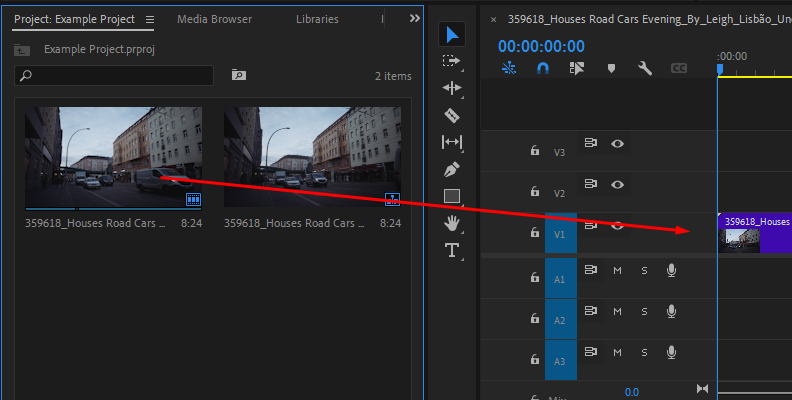
With a sequence ready, it's time to apply the BCC+ License Plate ML tool/effect.
Open the "Effects" tab and use the search bar to find the effect.
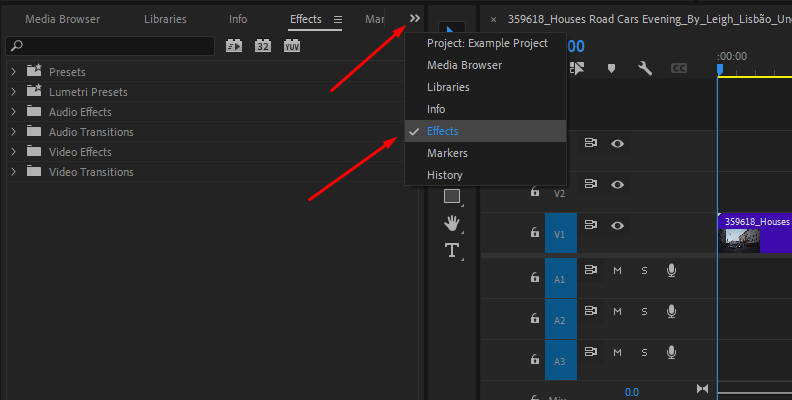
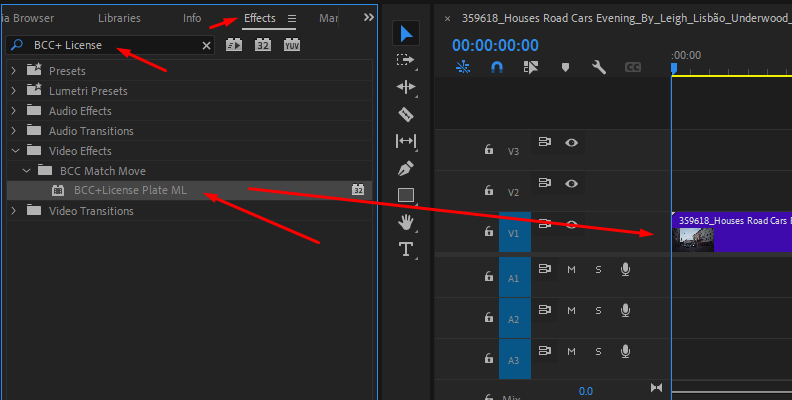
-
Step 3: Analyze The Results And Make Changes If Needed
Just like that, upon applying the BCC+ License Plate ML effect, you'll notice that all plates within your footage are automatically blurred. It works like magic!
BEFORE:

AFTER:

However, if you want to make any modifications yourself, you can access the "Effect Controls" tab in the top-left corner of the screen within Premiere Pro and change any of the settings available.
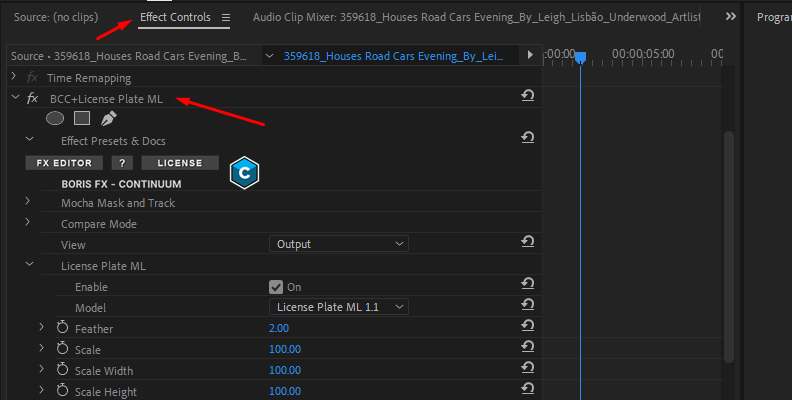
Final Words
That concludes our guide for blurring license plates in a video using your video editing software of choice and an AI-powered tool that's part of the Continuum by Boris FX.
Hopefully, this will help you save time with all your future work and make you more efficient with your editing.
We wish you the best of luck with your projects, and thank you for reading!